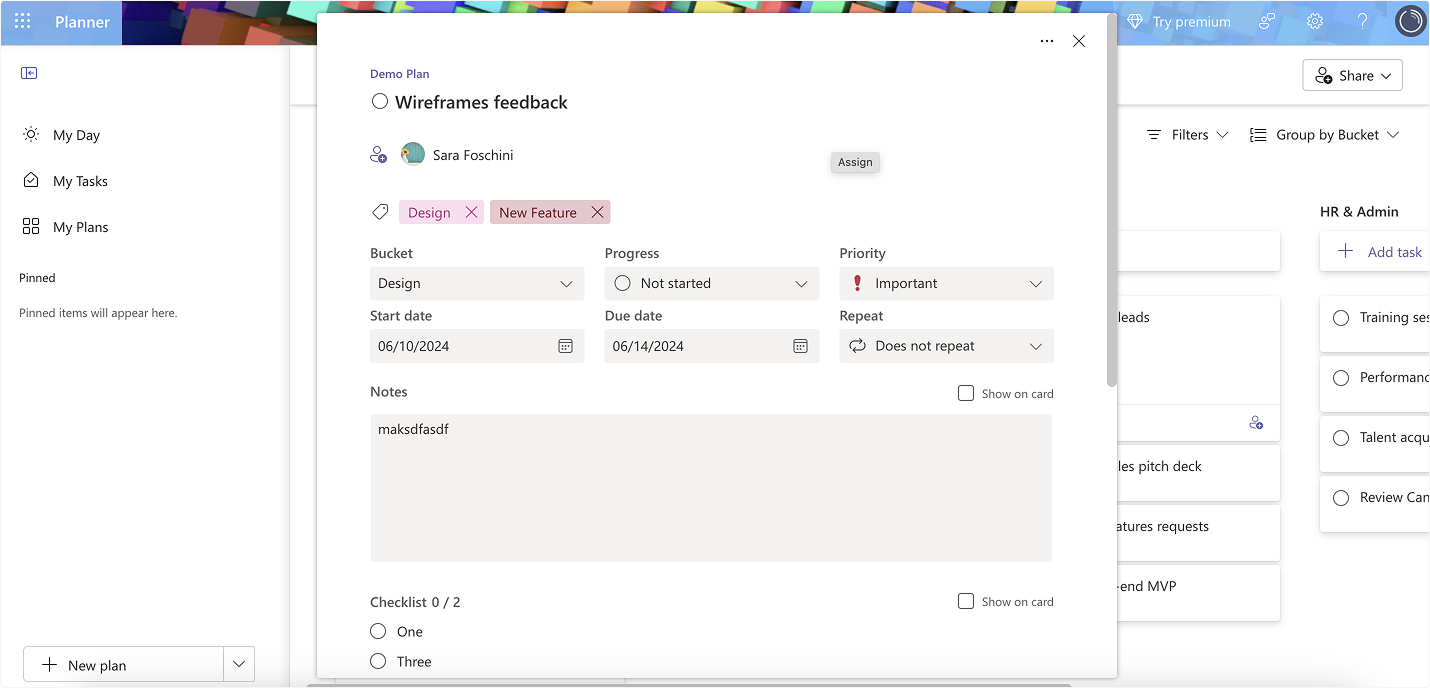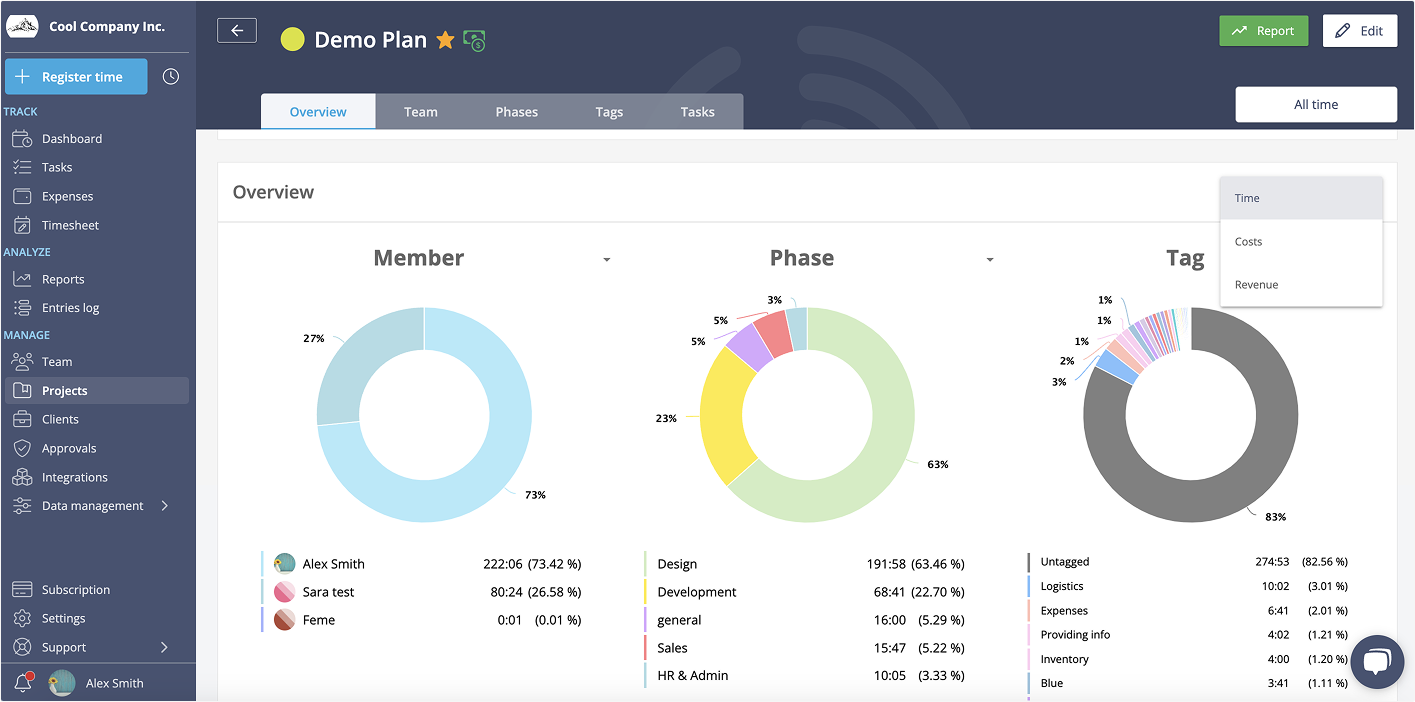Juggling multiple projects AND coordinating the efforts of various departments can often seem like a recipe for chaos. But it doesn't have to be! With an effective setup and best practices in place, even the busiest project managers can confidently manage complex portfolios and deliver their projects on time.
So if you're a project manager handling multiple deliverables, deadlines and resources, this article is for you!
Project managers are, after all, only human, but with the right strategies and tools, they can surmount even the toughest challenges. When managing multiple projects, various issues can arise and potentially create a domino effect:
- delays, mistakes and setbacks;
- deadlines overlapping;
- a handful of projects (or even only one project!) capitalizing all resources;
- lack of consistency in delivery;
- dependencies acting as roadblocks for the whole project.
But thankfully, with the right strategies and the right tools in place, PMs can prevent most of these issues from arising - and take proper action when issues arise.
Establish clear communication
Communication is the backbone of every group work. Without clear and open communication a single project can fail. So imagine what can happen in multiple projects involving many departments: it can be complete and utter chaos.
For project managers tackling multiple projects, this involves:
- creating effective communication channels and choosing the right tools,
- scheduling updates and one-on-one meetings (without falling into the trap of excessive meetings, which can kill productivity),
- and clearly communicating priorities so that everyone on the team remains aligned.
For example, Microsoft Teams can serve the purpose of a centralized content and communication hub. Not only does Teams facilitate user communication through chat, but it also allows for the organization of teams into channels, which can represent different departments or project groups. File sharing is made easy with the upload option, and each channel can create channel tabs to keep materials and work organized. If you want to keep your email inbox clutter-free, Microsoft Teams will be a game-changer.
Centralize all project information
Team members should not have to chase after files and documentation necessary to complete their tasks. In addition to using Microsoft Teams, information must be readily available for all users. SharePoint and similar software can serve as a hub for all project documentation, acting as content libraries for teams to access quickly.
For managing tasks and their requirements, teams can use project management software. Project managers can create dashboards within this software to keep track of all relevant project metrics, all in one place.
Clearly assign Tasks
All the team members should have a clear idea of what is on their daily tasks list, what the task requires of them, and the deadline and priority with which they are expected to tackle their daily work. Without all this, team members will struggle to meet deadlines and complete the work, affecting the project(s) as a whole.
Project Managers must ensure that everyone is on the same page regarding their responsibilities: tasks should be assigned with clarity, teams should be briefed on the project's scope and requirements, and it's essential to assess team capacity to avoid under- or over-scheduling anyone.
Review and updates (in moderation)
On the one hand, team leaders and project managers need to be updated regularly on the status of the work. On the other hand, meetings are the #1 productivity killer, especially when they are not necessary.
So while it is important to schedule project meeting updates, or 1 on 1 review, it's also crucial to do it with the right frequency that doesn't disrupt work. Shared calendars like the Microsoft Teams calendar or Outlook can help schedule regular meetings (with the option to repeat events at the desired frequency) and to check everyone's availability and schedule. And setting a clear time limit for each meeting will help make sure that nobody's work is delayed.
Clearly mark dependencies
What tasks rely on the completion of another? What are the blockers preventing team members from starting their work? Are there tasks that need to be passed from one team member to another to be completed effectively?
When project managers have a clear view of all dependencies and requirements, projects can advance smoothly with no issues. Tools like
Jira,
Azure DevOps, or even a classic
Gantt chart can effectively assist PMs in mapping out dependencies clearly and tracking the progress of each step until project completion.
Use Project tracking/ time tracking tools
If you've made it this far, you're wondering how a single project manager can effectively oversee all the intricate elements mentioned above, across various projects and departments. The answer is: project management software and time tracking software.
There are many great PM software out there, each serving specific industries, needs, features, and use cases. In our company, we have used Microsoft Planner for years, thanks to the integration with MS Teams and the rest of MS 365. On top of that, we also add Timeneye, our time tracking and productivity tool that integrates seamlessly with it. Microsoft Planner handles project management from start to finish: organizing project phases, detailing individual tasks for each phase, and assigning these tasks to team members along with their respective deadlines and priorities. Team members can then update the status of their tasks (e.g., "in progress", "completed") and communicate through comments as needed.
Timeneye seamlessly integrates into the workflow, helping team members to track the time spent on each task without interruption. Time tracking tool like Timeneye gathers all the time data into project status reports, offering clear insights into how each individual's time and effort are allocated throughout the project. These reports can be easily generated and shared with directors or clients, ensuring everyone remains informed and aligned.
Conclusion
Managing multiple projects and coordinating efforts across various departments can feel overwhelming, but with the right strategies and tools, it becomes manageable.
Proactive project management not only ensures successful project delivery but also fosters a productive team environment. Embrace these best practices to transform potential chaos into success!