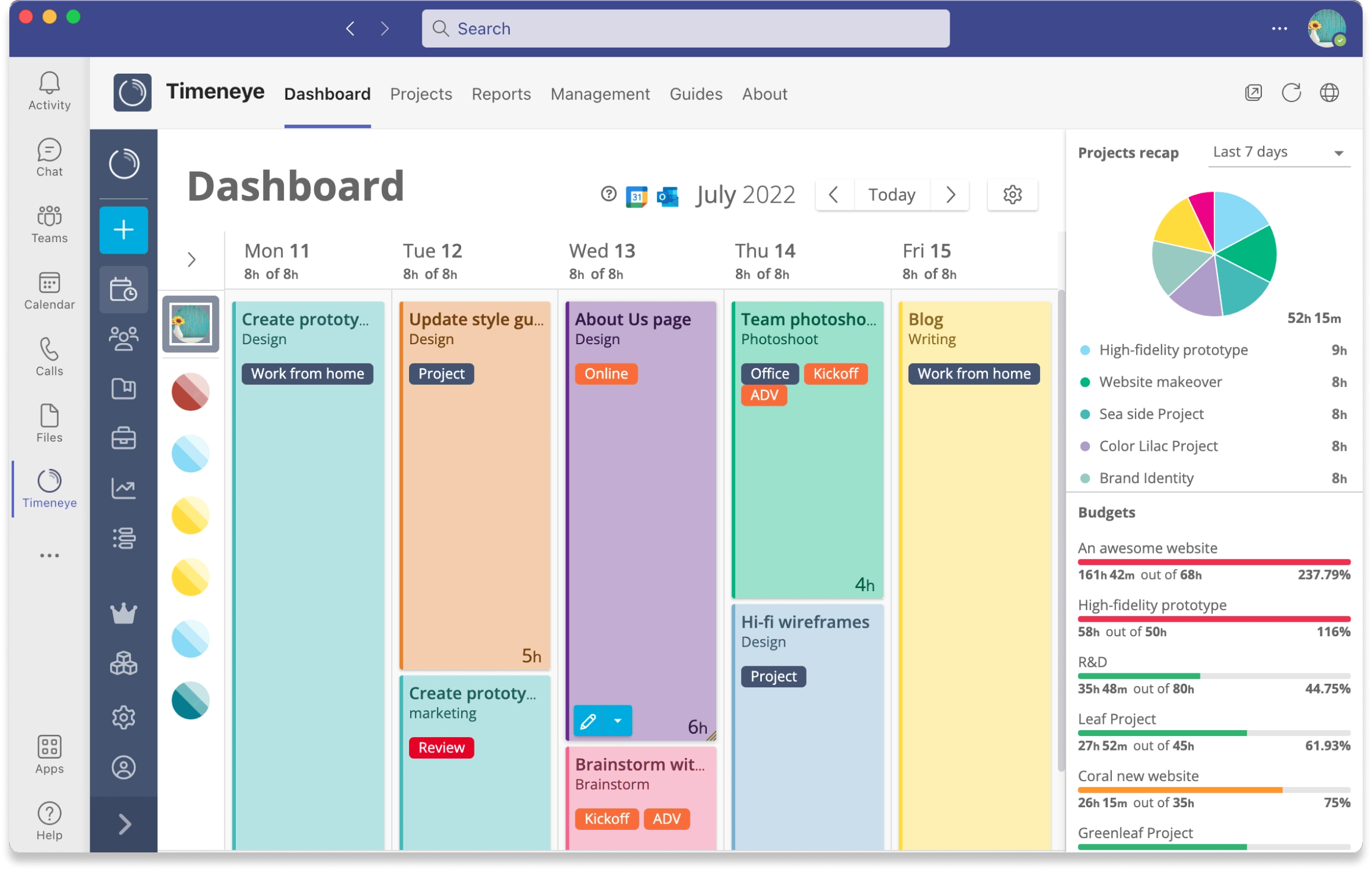Businesses of any size understand the importance of knowing how the team has been using their time. But are the best ways of tracking employees' hours?
Businesses can choose from a variety of options to track time, attendance and productivity - and all have their pros and cons. This guide will help you navigate your options effectively, and choose the one that best fits your needs.
Why do businesses need to track employee hours?
Tracking can feel like a chore to both employees and employers. However, tracking work hours can bring many benefits that companies need to consider:
- Businesses may be mandated by law to maintain accurate attendance records for their employees, or for security purposes. Logging work hours ensures that employees meet their responsibilities, while also helping teams comply with security protocols and attendance regulations;
- Project managers and team leaders need to track multiple projects, budgets, deadlines, and how teams spend time across all their different tasks and projects. By tracking work hours, teams know where their effort is going and can stick to the budgets and time constraints;
- Businesses who work on a billable hours basis need a reliable to track their billable work, sort out billable and nonbillable activities, and track those hours to ensure their invoices are accurate, and they get paid for the actual job done.
Ultimately, tracking employee hours is not a simple administrative duty, but brings benefits in terms of team management, project success, and overall productivity.
What can Companies use to track employee hours?
A variety of methods exist for tracking work hours, each with its own set of advantages and drawbacks. Depending on their requirements, businesses can opt for a singular approach or use multiple techniques to create a customized solution.
#1 Paper-based timesheets
The most common and basic work hours tracking method is still used by many businesses. They are basically paper sheets that users manually fill out to record their hours. Typically paper timesheets are weekly (but can cover other time periods too), and users have to fill them in with their names, their weekly hours, a signature. The sheets are then validated and signed by a supervisor.
An example of a paper timesheet. Image credit: https://hr.vanderbilt.edu/
Pros: Minimal training needed for implementation; intuitive for all employees to grasp; versatile across various industries.
Cons: Inaccurate as they do not represent the actual work done; hidden costs of printing and storing the papers; hard to use for productivity analysis; too much manual work required to fill them.
#2 Clock In/Out system with physical hardware (Swipe cards, PINs, biometric access)
Many businesses find it necessary to monitor employee access and attendance, often employing access tracking devices for this purpose. These devices, installed at entry points within the facilities, allow employees to log their attendance using swipe cards or biometric methods such as fingerprint or facial recognition.
Pros: Effective method for tracking attendance and presence in companies with high levels of security and compliance requirements.
Cons: Costly hardware installation and maintenance, no insights on productivity other than attendance, and employees may resit biometric access over privacy concerns
#3 Spreadsheets/ Excel
In 2019, market research indicated that 54% of businesses use Excel and various other other spreadsheet applications. Worldwide, more than 2 billion people use spreadsheet technologies such as Excel and Google Sheets.
Spreadsheets can be used for a variety of purposes, including timesheets and project tracking.
Pros: Widely recognized interface that caters to diverse needs; straightforward to set up and utilize, integrated within top-tier, secure software solutions.
Cons: High chance of mistakes running across different timesheets; susceptible to manual errors (where one wrong entry can ruin multiple rows), difficult to scale as the company size and complexity grows.
#4 Time tracking software
Time tracking software takes a step forward compared to digital timesheets, offering an online solution specifically designed for monitoring time and managing projects. Unlike spreadsheets that serve multiple functions, time tracking software is packed with features built to meet the unique needs of businesses in tracking time and productivity. There are various software options available, each catering to different industries and levels of complexity. Many of these solutions support multiple platforms, offering desktop applications, web interfaces, mobile apps, and even browser extensions.
Pros: All data is securely stored in the cloud, ensuring easy access from anywhere; employees can log their time whether working remotely or on-site with clients; the software is regularly updated and expanded, offering a multitude of features
Cons: May require initial training for setup and onboarding; since most of these platforms operate on a recurring subscription model, access to data could be lost if the subscription expires.
The better way to track time Time Tracking Software
Time tracking software offers many benefits that make it an invaluable tool in the modern workplace. Unlike traditional methods such as paper-based timesheets, clock-in systems, or spreadsheets, time tracking software is designed specifically for the process of monitoring and managing work hours.
By leveraging features like automated time logging, detailed reports, and project-specific tracking, businesses can gain insights into how their teams allocate their time, ultimately leading to better resource management and improved project delivery.
The top players in the time tracking software include Toggl, Clockify, Harvest, Replicon, Timeneye, Hubstaff, all catering to the needs of different teams and industries.
For businesses using Microsoft 365, we have built Timeneye, our time tracking solution that complements the Microsoft ecosystem perfectly. With many options available, adopting time tracking software can improve the way businesses operate, making it easier to meet deadlines, stay within budgets, and boost overall efficiency.
Conclusion
Tracking employee hours is a critical practice for businesses of all sizes, offering numerous benefits from legal compliance to enhanced productivity.
While traditional methods like paper-based timesheets, clock-in systems, and spreadsheets have their place, time tracking software stands out as the most efficient and insightful option.
Ready to explore your time tracking software? Timeneye offers robust features and a fully operational free 14-day trial to test them all!



-1.png?width=2880&height=1626&name=Dashboard%20with%20insights%20(1)-1.png)