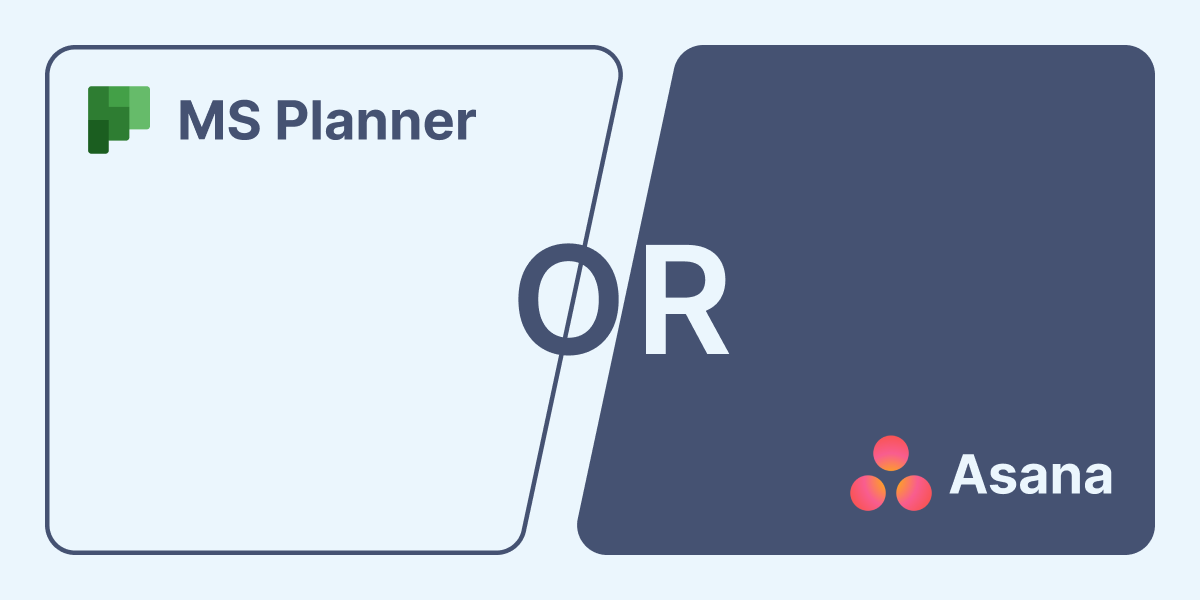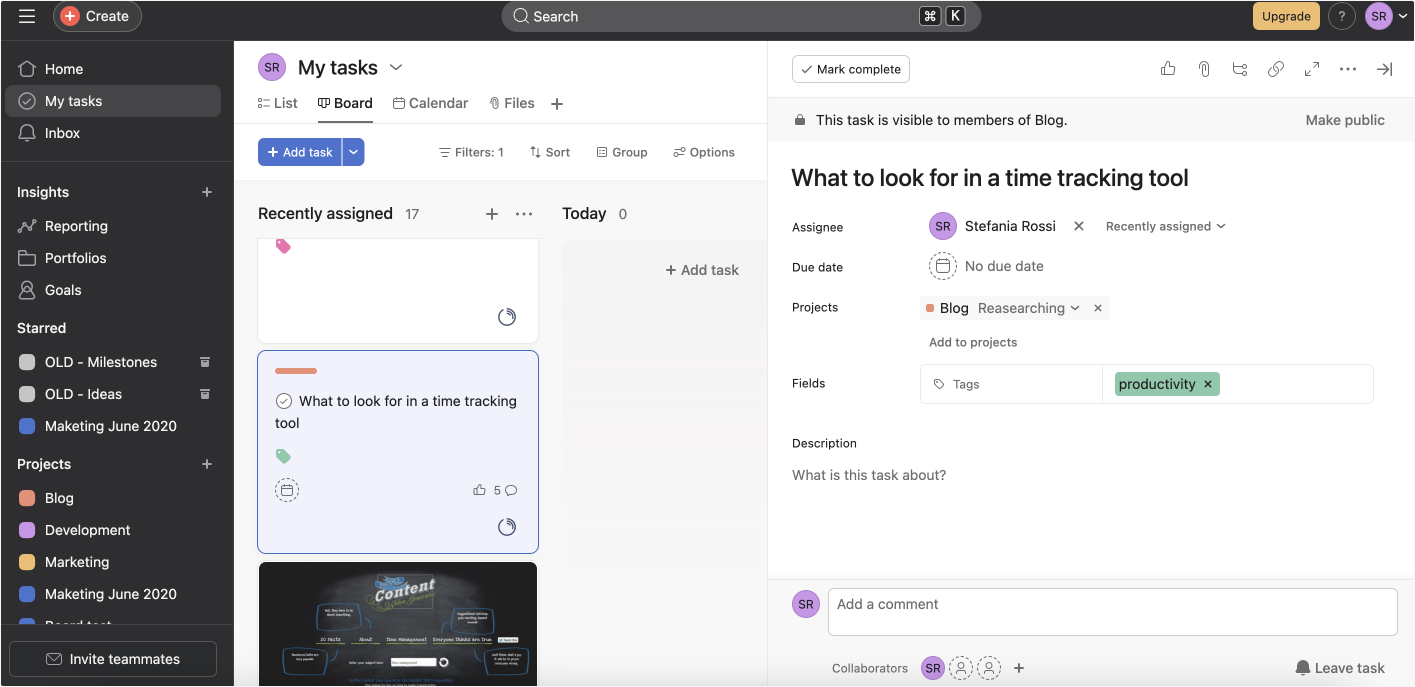Growing agencies always need effective ways to manage their workflow. Two popular project management tools are Microsoft Planner and Asana, each with its own pros and cons. This guide compares their features, pricing, and benefits, and shows how to integrate time tracking for better productivity.
Overview
In a nutshell, choosing between Microsoft Planner and Asana depends on your specific needs. While Asana is preferred by companies for its ability to handle complex projects in its beautiful interface, Microsoft Planner is the preferred choice for those who seek seamless integration with the rest of Microsoft 365. And by adding time tracking software, users can also add smart time tracing to track task duration, and estimates, and get productivity insights.
A comparison between Asana and Microsoft Planner
Project management software is crucial for agencies that handle multiple projects simultaneously. The right tool can streamline workflows, enhance team collaboration, and keep projects on track.
Here at Timeneye, we actually managed our projects with both Asana and Microsoft Planner.
As a Marketer I personally liked the effortlessness of the Kanbans in Asana, but ultimately when our company decided to switch to the Microsoft suite, Microsoft Planner's seamless connection with the rest of the suite turned out to be a massive improvement. More on that later.
Asana: Features and Benefits for Agencies
Asana is a widely used project management tool that has gained popularity for its beautiful clean interface, powerful features, and flexibility. It's particularly well-suited for agencies that need to manage multiple clients and teams.
Recently, Asana brought their features to the next level by introducing some AI- powered enhancements:
Key Features for Agencies
- Task Management: Asana allows users to break down projects into smaller, manageable tasks, which can be assigned to different team members. You can set priorities, due dates, then also create subtasks and dependencies, to keep track of the projects as a whole in all its complexity;
- Customizable Views and Dashboards: Agencies often handle a variety of projects with different workflows. Asana’s customizable task lists and Kanban boards let teams organize work the way that suits them best;
- Collaboration features: Asana makes it easy for teams to collaborate with features like task comments, file attachments, and real-time notifications, ensuring that everyone stays aligned;
- Project Templates: Asana offers a wide range of templates that agencies can use to quickstart common projects, saving time on setup;
- Time tracking: Asana has recently introduced a basic time tracking feature, which allows users to track time for an Asana task, as well as set an estimate;
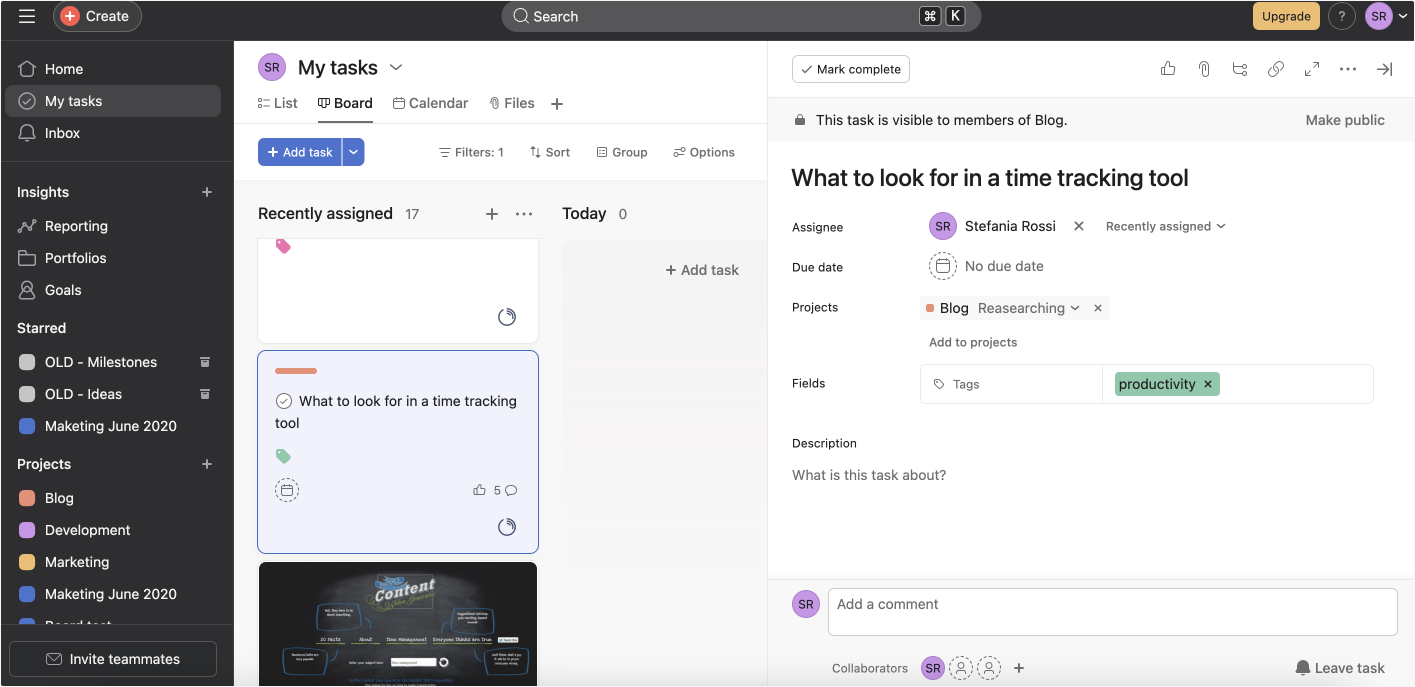
Asana Pricing (as of October 2024)
- Free Plan: Includes basic task and project management features, ideal for small teams or startups.
- Premium Plan: Starts at $10.99 per user per month, adding features like timelines, reporting, and advanced search.
- Business Plan: Costs $24.99 per user per month, unlocking advanced features such as portfolio management, workload tracking, and priority support.
Pros of Asana for Agencies
- Easy-to-use interface with robust task management capabilities.
- Highly customizable workflows to suit different types of projects.
- Integration with numerous third-party apps for expanded functionality.
Cons of Asana for Agencies
- Can become overwhelming (and expensive!) for larger teams due to its extensive feature set.
- No deep integration with the Microsoft suite, which can be a downside for agencies already using tools like Outlook or Microsoft Teams.
Microsoft Planner: Features and Benefits for Agencies
Microsoft Planner is part of the Microsoft 365 suite and is deeply integrated with other Microsoft tools, making it an excellent choice for agencies that already rely on the Microsoft ecosystem. It’s simpler than Asana, but for many agencies, that simplicity is a strength rather than a weakness.
However, in early 2024, Microsoft announced the gradual rollout of a new Microsoft Planner. In a nutshell, this update involves integrating features from Microsoft Project into Planner, eventually merging the two tools. Some functionalities from the old Tasks by Planner app and Microsoft To Do will also be included. As a result, Microsoft Planner will become a more effective tool for managing complex projects, with the added benefit of deep integration within the Microsoft suite.
Key Features for Agencies
- Seamless Integration with Microsoft Tools: Since Planner is part of the Microsoft 365 suite, it integrates effortlessly with Outlook, Teams, OneDrive, and SharePoint, making it easier for agencies to stay connected and organized.
- Task Assignments and Labels: Like Asana, Microsoft Planner lets you create tasks, assign them to team members, set deadlines, and use labels to categorize tasks across projects.
- Kanban Boards: Microsoft Planner uses a simple board layout (similar to Asana’s Kanban board), which is easy to navigate and makes it simple to track the progress of tasks and projects.
- Collaboration Features: With Microsoft Teams integration, Planner allows for seamless communication and collaboration across the agency. Team members can comment on tasks, share files, and receive real-time updates.
- Mobile Access: The Planner mobile app allows team members to stay on top of their tasks and deadlines even when they’re on the go.
- Time tracking: the bad news is that Microsoft Planner doesn't have a built-in time tacker. The good news is tools like Timeneye integrate seamlessly with Microsoft Planner, allowing users to add the time tracking feature they so desperately need through a time tracking button that's added both in the Planner tasks. Timeneye also allows users to set task time estimates in Microsoft Planner, and aggregates the Time tracking data in reports.
Pricing
- Included with Microsoft 365: Microsoft Planner is available as part of Microsoft 365 subscriptions. Plans start at $6 per user per month for the basic Business plan, and the full-featured Business Premium plan costs $22 per user per month.
Pros of Microsoft Planner for Agencies
- Cost-effective solution for agencies already using the Microsoft suite. We cannot stress this enough: a PM tool that's already deeply embedded and synched with your entire tech stack will save you so many hassles and headaches in terms of onboarding, compliance, etc.
- Offers a straightforward, no-frills interface, perfect for agencies that need a quick and easy tool.
- Deep integration with Microsoft Teams, Outlook, and OneDrive helps streamline communication, meetings and file sharing.
Cons of Microsoft Planner for Agencies
- Compared to Asana, Microsoft Planner doesn’t offer advanced features like portfolio management or detailed reporting.
- While easy to use, Planner’s simplicity comes with fewer customization options compared to Asana.
So what's best for you: Asana or Microsoft Planner?
Ultimately, the choice between Asana and Microsoft Planner comes down to your agency’s specific needs.
If your agency is already heavily invested in the Microsoft suite, Microsoft Planner is a logical and cost-effective choice. At the cost of sounding like a broken record, with Microsoft Planner being so deeply integrated with the Microsoft suite, agencies will benefit from getting the most out of the suite, and not relying on switching between too many disconnected app. (Also Microsoft is possibly THE biggest software company on the planet, with high standards of data security and compliance).
On the other hand, Asana is a more advanced tool, offering a higher level of customization, reporting, and workflow management. For agencies managing highly complex projects or needing more granular control over tasks and resources, Asana’s features may provide the additional capabilities you need—though at a higher price point.
Conclusion
Both Microsoft Planner and Asana are excellent project management tools, each with unique strengths. Whichever tool you choose, the right project management software combined with effective time tracking can transform the way your agency works and help you stay ahead in today’s competitive environment.
To get started with tracking time in Microsoft Planner, check out our detailed guide on how to integrate Timeneye with Microsoft Planner.