Simple and intelligent time tracking for IT Managers
We are here to help
Get stellar support from our Dev Team to guide you through onboarding.
Upload company data with our “Import” feature and deploy Timeneye in your entire company– no migration woes, no installation tears.
Quick start guide, public APIs documentation, and best practice tips are available to make the process even smoother.

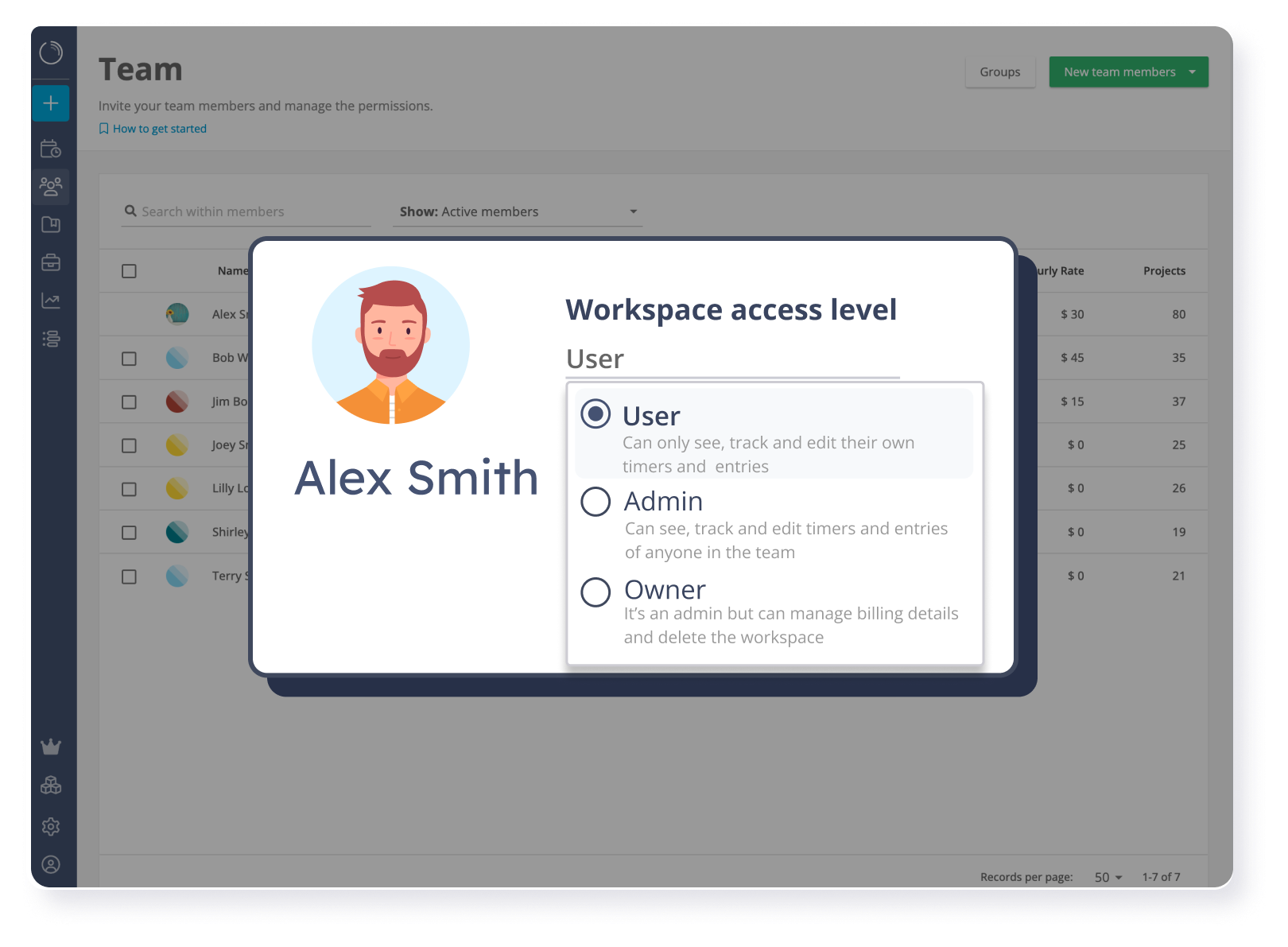
Your account is safe
In Timeneye different users can have different levels of permissions, and access only the features they need.
Provide an easy way to access Timeneye securely with Google & Microsoft authentication. SSO authentication is available for stronger security when accessing the platform.
Timeneye is fully GDPR compliant. Our team is available to answer any of your privacy/data management concerns.
Your account is safe
In Timeneye different users can have different levels of permissions, and access only the features they need.
Provide an easy way to access Timeneye securely with Google & Microsoft authentication. SSO authentication is available for stronger security when accessing the platform.
Timeneye is fully GDPR compliant. Our team is available to answer any of your privacy/data management concerns.
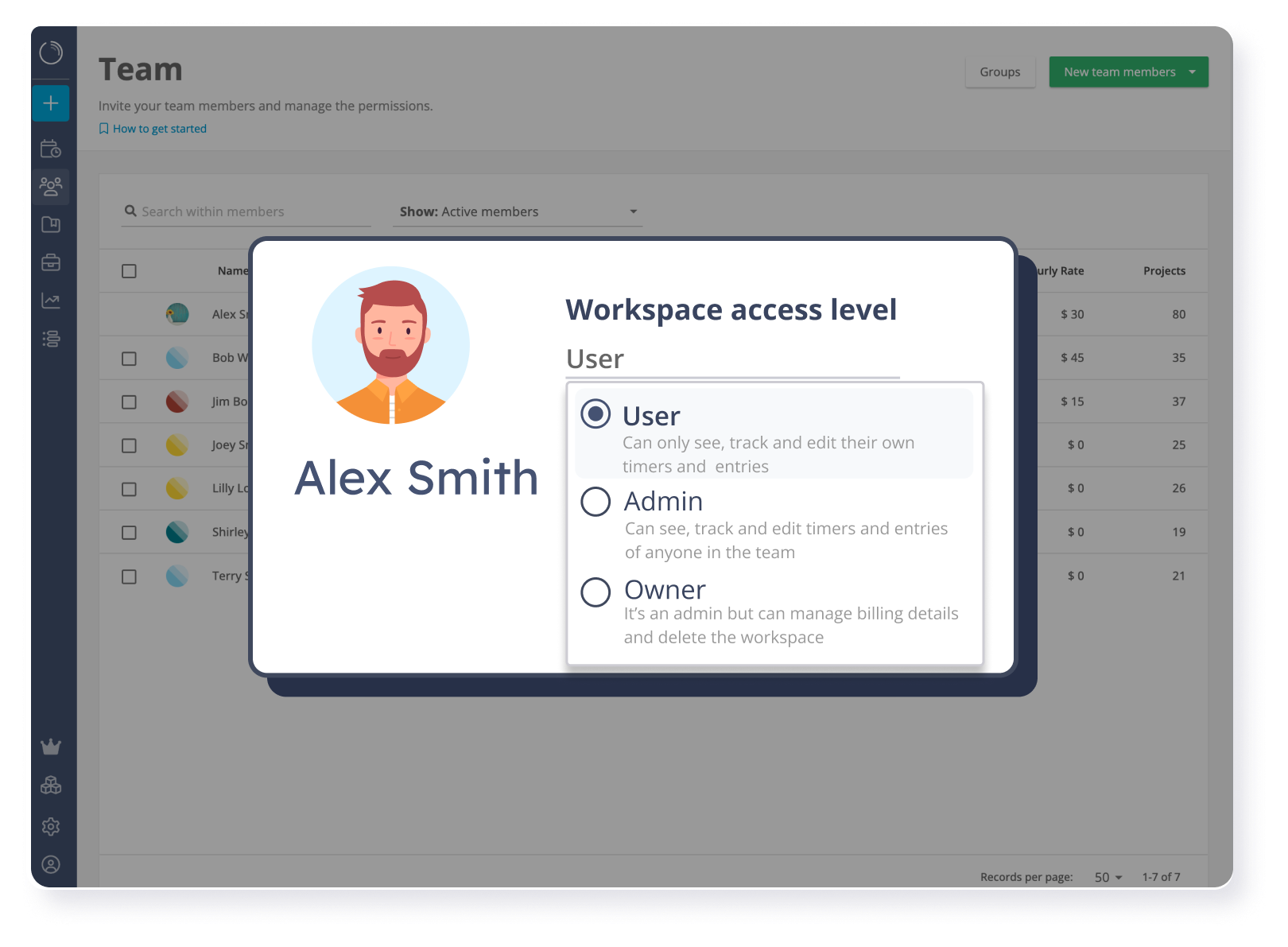
Bring the whole company to Timeneye
From 20 or 200 people, import them all from your Microsoft account by clicking a button.
Have a question? Get stellar support from our team (just read our reviews, clients love us!).
Receive customized tips, articles, and much more to bring your company to success.
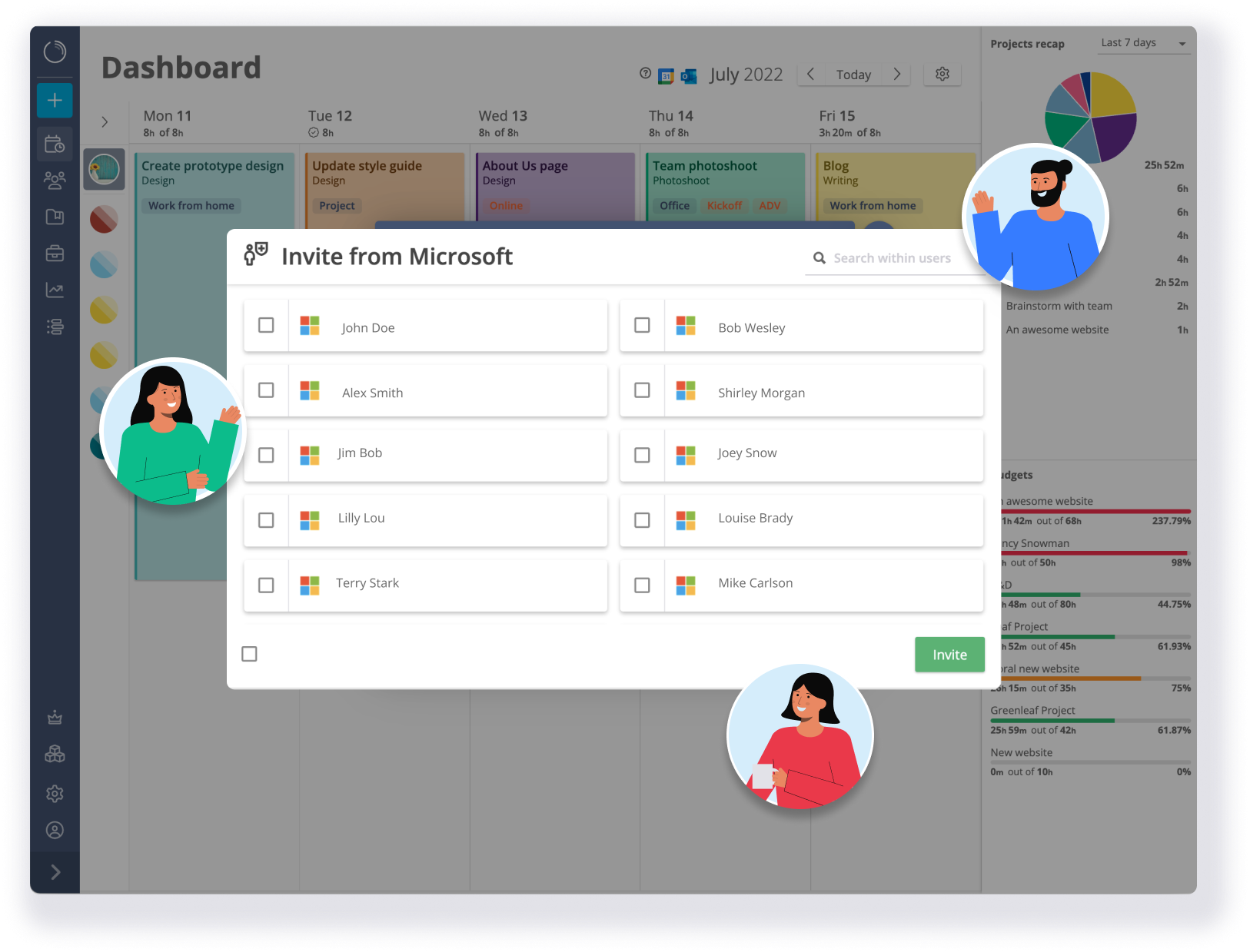
Timeneye can be customized for any team size or industry
It works wherever you work
100% online & No installation required
Teams scattered all around the world can track time and keep productive with Timeneye. Managers can see the bigger picture whenever they need to.
iOS | Chrome Extension | Android | Firefox Extension | Edge extension
All the data is saved and accessible on the Cloud so everybody can track time regardless his/her location.
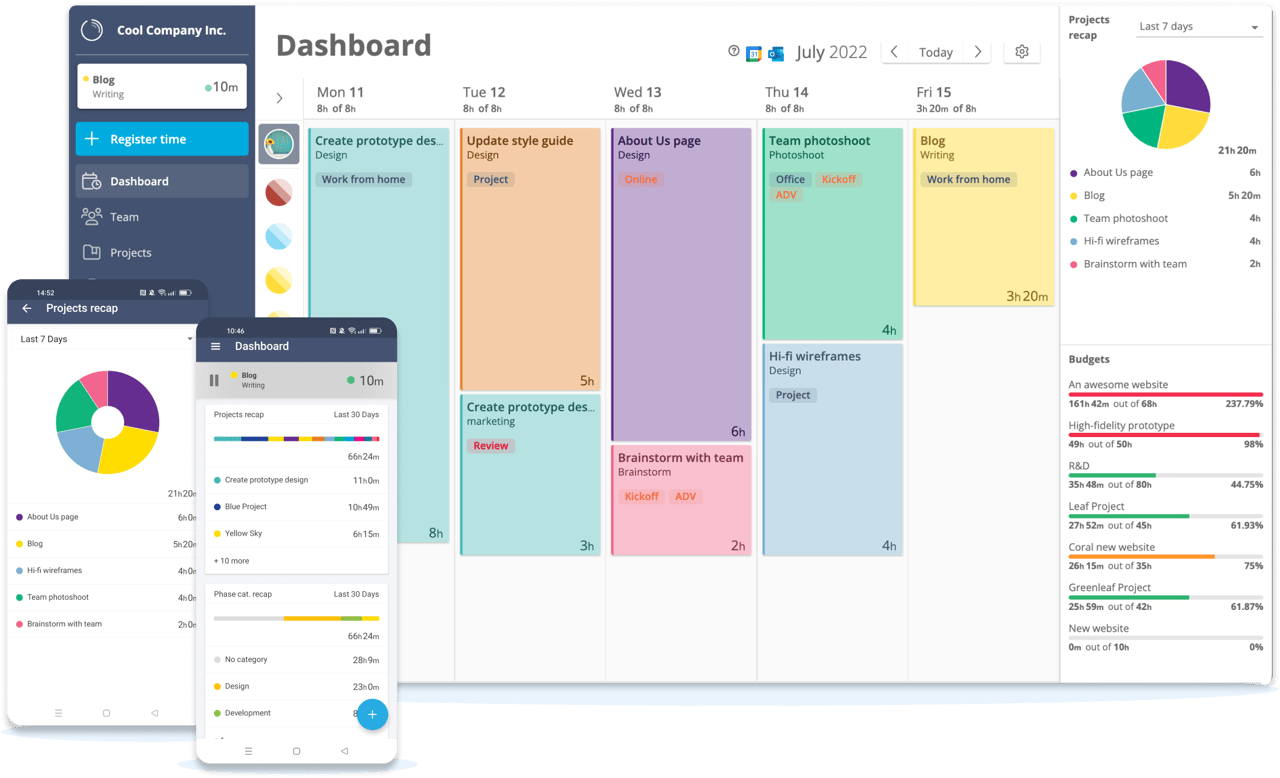
Turn time into insights
Save time by starting your report with a template that meets your needs.
Then, you can build your report using our customizable widgets to display the most relevant data.
You can choose between three types of layouts: table, pie chart, and area chart.
Seamlessly integrated with your favorite tools
Timeneye connects with your favorite tools thanks to its native integrations and the Timeneye Browser extensions.
Solutions for any need
What our customers say
-
“I spent a couple of months researching and testing different software solutions for simple time tracking with automatic calendar events capturing for our team in Europe, and Timeneye turned out to be the best solution we tested. It's simple; it is not filled with hundreds of useless settings and has exactly what you need very quickly..”
Boris K. HEAD OF DIGITAL TRANSFORMATION -
"It works in Windows 10 & Android with very little difference in UI except for project set-up and the automatic save order. Has been surprisingly stable from the beginning on both platforms. Has enough built-in levels to deal with my industry of architecture and phasing of a project."
Kent U. ARCHITEC -
"My daily workflow relies on tracking time spent on tasks registered in third-party services (moved from Trello to Wunderlist, and to then Todoist when Wunderlist was killed by MS). Timeneye provides a very convenient integration with all of these services, and it allows clicking a single button to start/stop time for a particular task."
Victor S. PROJECT PORTFOLIO MANAGER