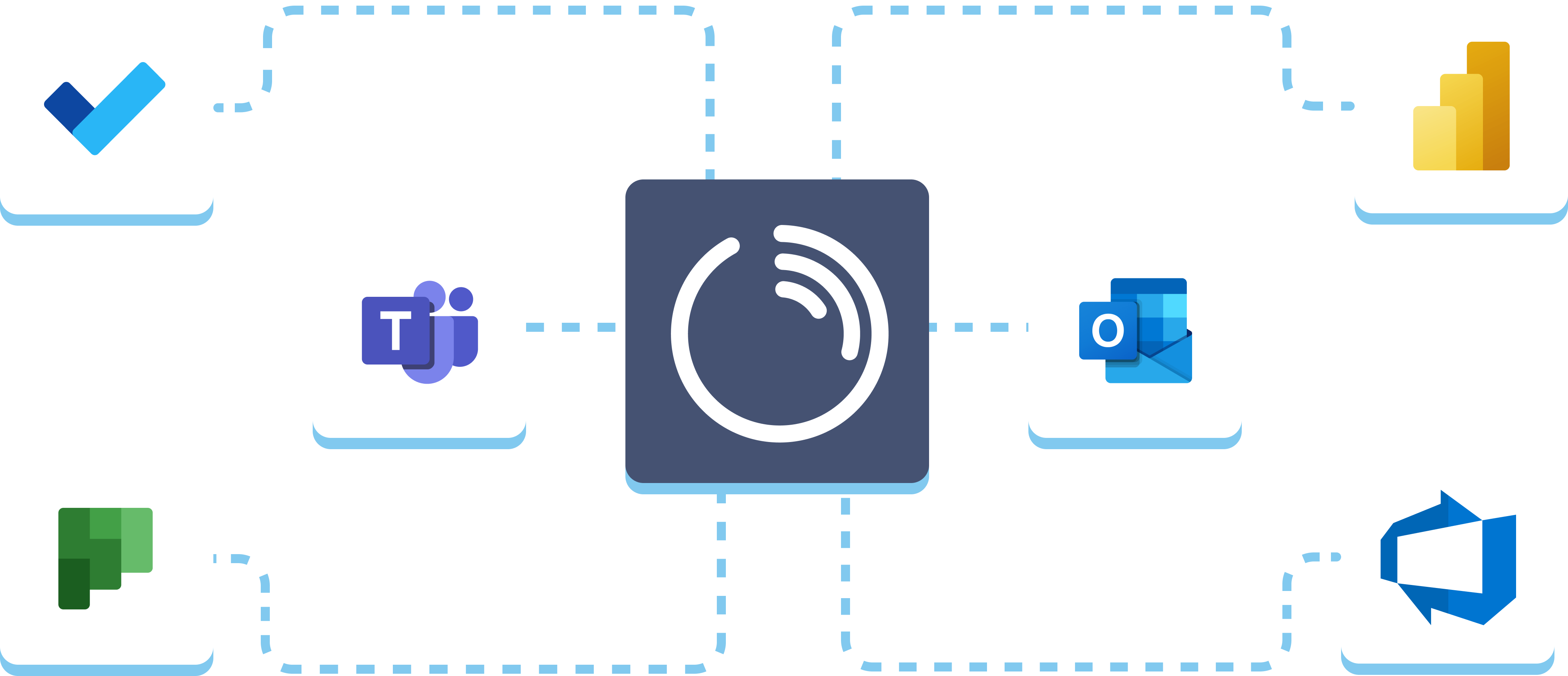Track time, improve profitability: Timeneye for Microsoft Teams
Track time, check on projects, and manage your team —all within Microsoft Teams with our native integration. Sign up today and see the power of Timeneye without leaving Microsoft Teams.
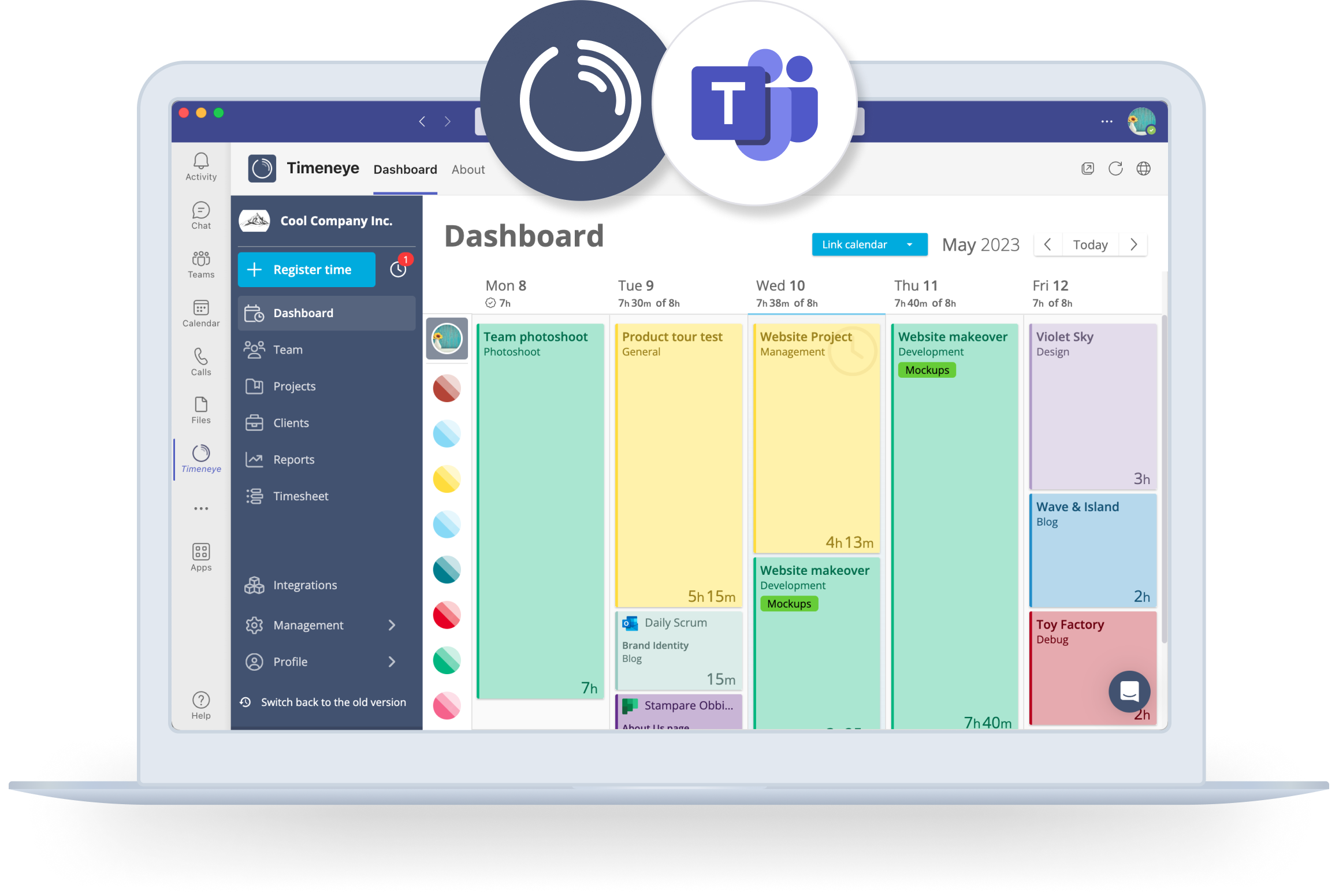



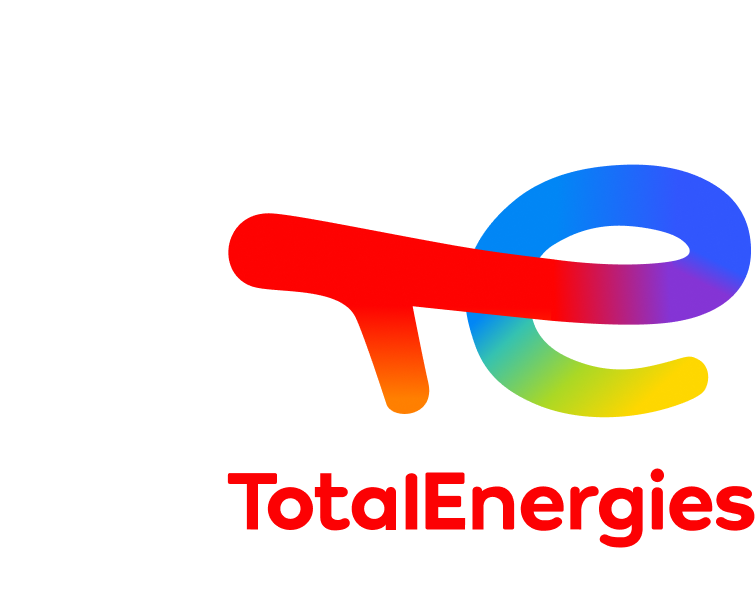

Achieve more with Timeneye and Microsoft Teams
Track time in Microsoft Teams
With Timeneye's integration with Microsoft Teams, tracking your time has never been easier. Everyone can log hours directly in Microsoft Teams, maximizing your team’s productivity and minimizing distractions.
No more switching between multiple apps - focus on the work that matters most.
Easy Onboarding for Your Entire Company
Timeneye's integration with Microsoft Teams makes it a breeze to onboard your entire company. Whether you have a small team or a large organization, you can easily invite your team members to join Timeneye and start tracking their time right away.
Add Timeneye to your pinned apps, and all the team members will see the Timeneye app show up on their Microsoft Teams sidebar. Not another tedious setup or complicated installation - just a smooth and efficient onboarding process for everyone.
Easy Onboarding for Your Entire Company
Timeneye's integration with Microsoft Teams makes it a breeze to onboard your entire company. Whether you have a small team or a large organization, you can easily invite your team members to join Timeneye and start tracking their time right away.
Add Timeneye to your pinned apps, and all the team members will see the Timeneye app show up on their MS Teams sidebar. Not another tedious setup or complicated installation - just a smooth and efficient onboarding process for everyone.
Make data-driven decisions
Use the power of data to drive your business forward. With Timeneye's integration with Microsoft Teams you can share valuable insights and progress updates with your team.
Keep everyone aligned, foster transparency, and improve communication by sharing project progress, time reports, and team performance - all within Microsoft Teams.
Start tracking time inside Microsoft Teams
Start tracking time inside Microsoft Teams
No more switching between multiple apps. With Timeneye, you can focus on what matters most - getting billable work done and growing your business.
What our customers say
-
“I spent a couple of months researching and testing different software solutions for simple time tracking with automatic calendar events capturing for our team in Europe, and Timeneye turned out to be the best solution we tested. It's simple; it is not filled with hundreds of useless settings and has exactly what you need very quickly..”
Boris K. HEAD OF DIGITAL TRANSFORMATION -
"It works in Windows 10 & Android with very little difference in UI except for project set-up and the automatic save order. Has been surprisingly stable from the beginning on both platforms. Has enough built-in levels to deal with my industry of architecture and phasing of a project."
Kent U. ARCHITEC -
"My daily workflow relies on tracking time spent on tasks registered in third-party services (moved from Trello to Wunderlist, and to then Todoist when Wunderlist was killed by MS). Timeneye provides a very convenient integration with all of these services, and it allows clicking a single button to start/stop time for a particular task."
Victor S. PROJECT PORTFOLIO MANAGER
Track time, manage projects, track billable hours and boost efficiency - all within Microsoft 365
Scale your business by integrating Timeneye into your existing Microsoft 365 workflow. Timeneye works with all the tools you already use.