Track time in Microsoft Planner, get more done
Timeneye works with Microsoft Planner to help your team track time easily and finish projects faster.
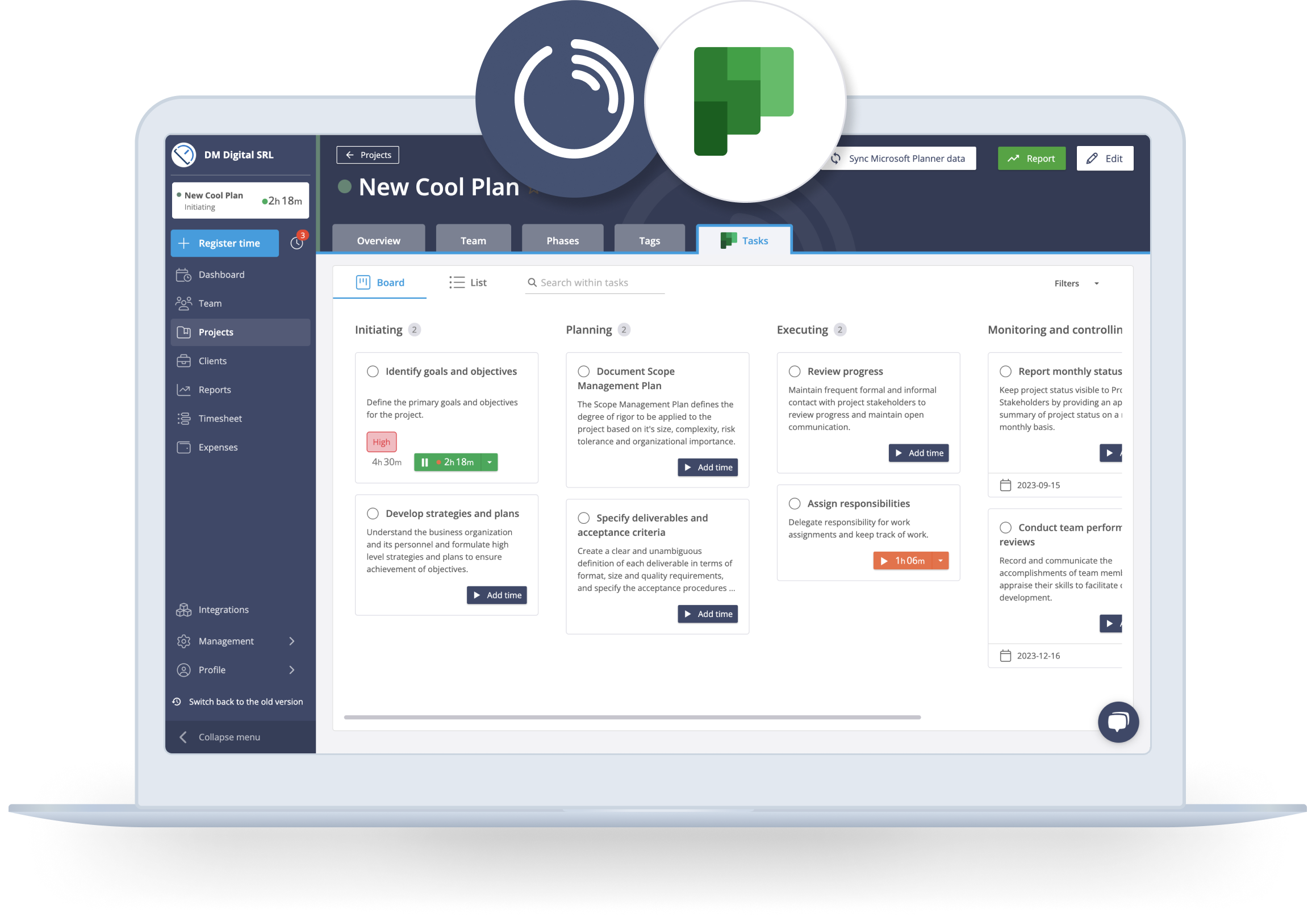



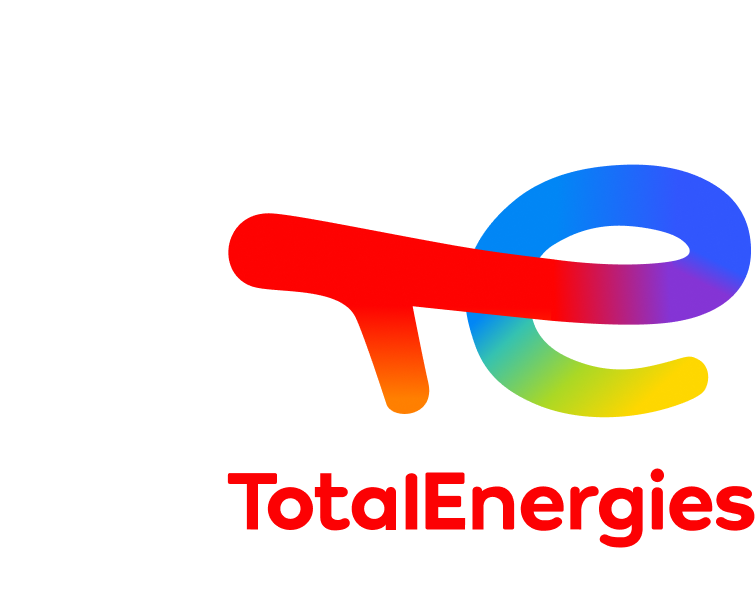

Use Timeneye with Microsoft Planner
Track time on tasks without extra work
Bring your Microsoft Planner tasks into Timeneye and see how they're going. Track time, manage budgets, and watch progress - all in one place and in real time. When you change something in Timeneye or Microsoft Planner, it updates everywhere.
Want to see your tasks in Microsoft Teams? No problem. Access everything in one spot to stay organized and focused.
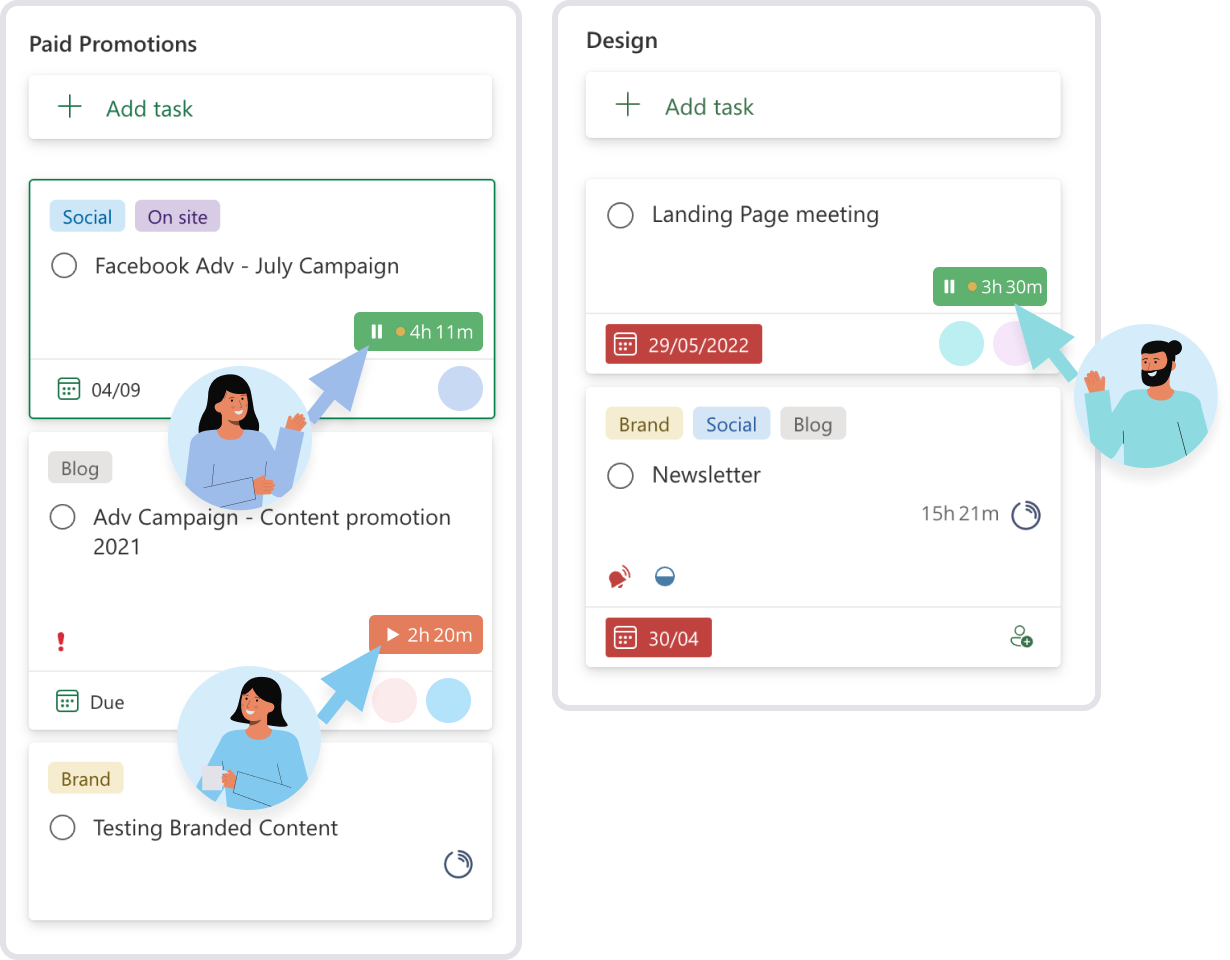
A time tracker your team will actually use
We know time tracking can be a pain. That's why Timeneye lets your team start and stop timers right in Microsoft Planner. It's so easy, they'll actually do it.
When time tracking is this simple, you get more accurate data. That means better project management and smarter decisions for your business.
A time tracker your team will finally use
Time tracking can often be challenging, as employees may forget to record their hours or find the process confusing. Timeneye removes these frictions by allowing to easily start and stop timers directly from the MS Planner interface.
By making time tracking effortless and accessible, your team will be more likely to adopt and consistently use this essential productivity tool, leading to increased accuracy and improved project management.
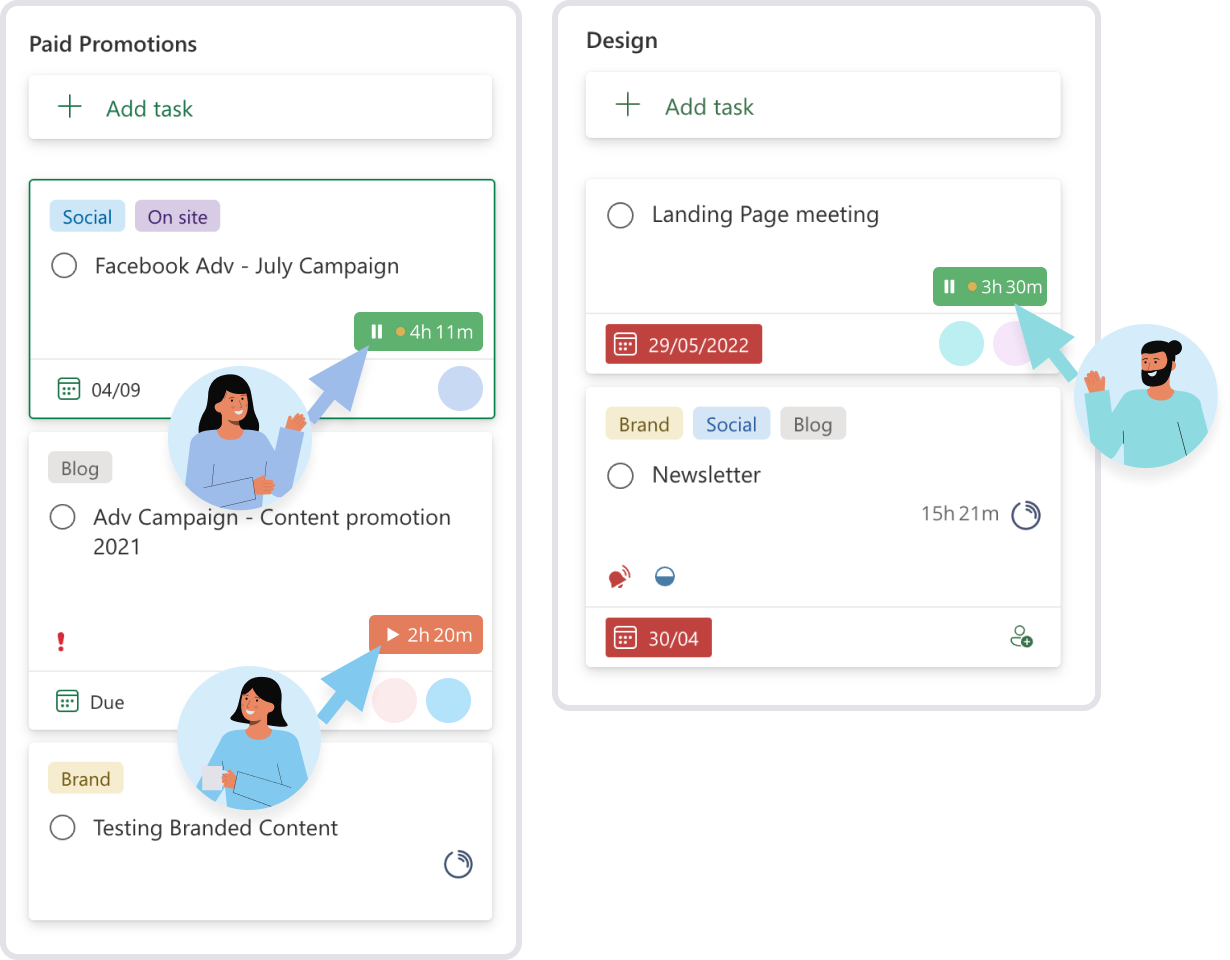
Use your time to make smart moves
Timeneye captures everything you do in Microsoft Planner and turns it into clear reports. Understand how your team works best, spot areas to improve, and make your workflow smoother.
Use real data to make choices that help your business grow.
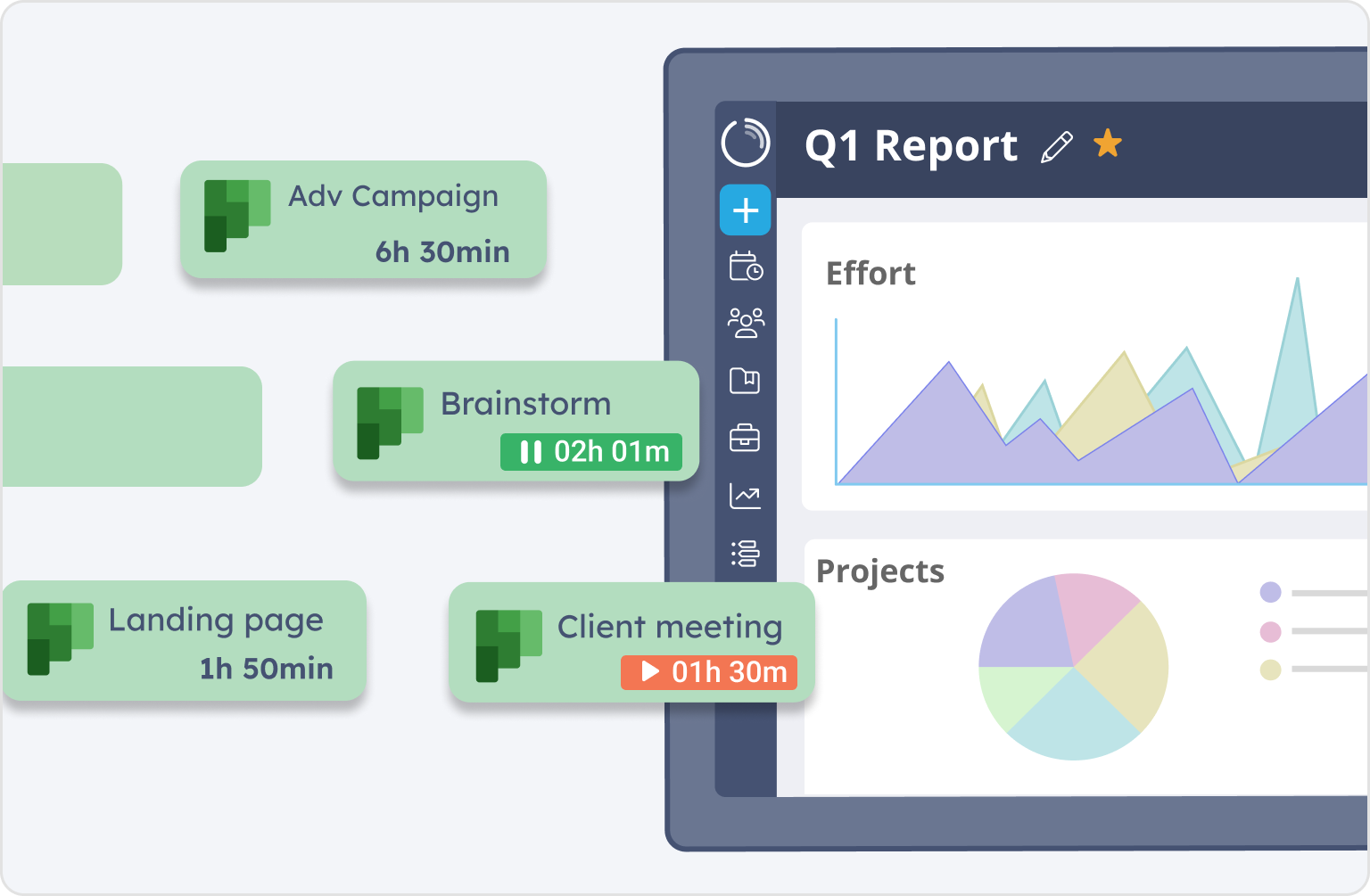
Start tracking time inside Microsoft Planner
What our customers say
-
“I spent a couple of months researching and testing different software solutions for simple time tracking with automatic calendar events capturing for our team in Europe, and Timeneye turned out to be the best solution we tested. It's simple; it is not filled with hundreds of useless settings and has exactly what you need very quickly..”
Boris K. HEAD OF DIGITAL TRANSFORMATION -
"It works in Windows 10 & Android with very little difference in UI except for project set-up and the automatic save order. Has been surprisingly stable from the beginning on both platforms. Has enough built-in levels to deal with my industry of architecture and phasing of a project."
Kent U. ARCHITEC -
"My daily workflow relies on tracking time spent on tasks registered in third-party services (moved from Trello to Wunderlist, and to then Todoist when Wunderlist was killed by MS). Timeneye provides a very convenient integration with all of these services, and it allows clicking a single button to start/stop time for a particular task."
Victor S. PROJECT PORTFOLIO MANAGER