The year 2024 may be ending - but our updates are not! We’re thrilled to announce an exciting new addition to the Timeneye family of tools: our Monday.com Integration!
Now, using the Timeneye Browser Widget, you can track time directly from your Monday.com tasks without disrupting your workflow.
If you're already a Monday.com user, this new feature is designed to complement your productivity by seamlessly bringing time tracking to your tasks.
- Stay Focused Without Switching Tabs
The Timeneye button integrates directly into Monday.com, allowing you to track time for your tasks right where you work. No more juggling between tools or losing focus!
- Gain Insight Into Your Workflows
Every time an entry is made through Monday.com, it's automatically saved to your Timeneye account. This means you can visualize your time data, analyze your productivity, and optimize how you spend your day.
- One-click Time Tracking Made Simple
Whether you prefer to start a timer for your task or log time manually, Timeneye’s widget makes it straightforward. Plus, you can add notes and tags to make entries even more detailed.
Track time in Monday.com: How to Get Started
Ready to give it a try? Follow these steps:
-
Install the Timeneye Browser Widget. Download our widget for Chrome, Firefox, or Microsoft Edge.
-
Navigate to Your Monday.com Tasks. For the best experience, use the Kanban board view to manage tasks visually.
-
Track Time in a Click. Locate the task you’re working on and click the Timeneye icon to open the "Register Time" dialog. Choose a project and phase, and you’re good to go!
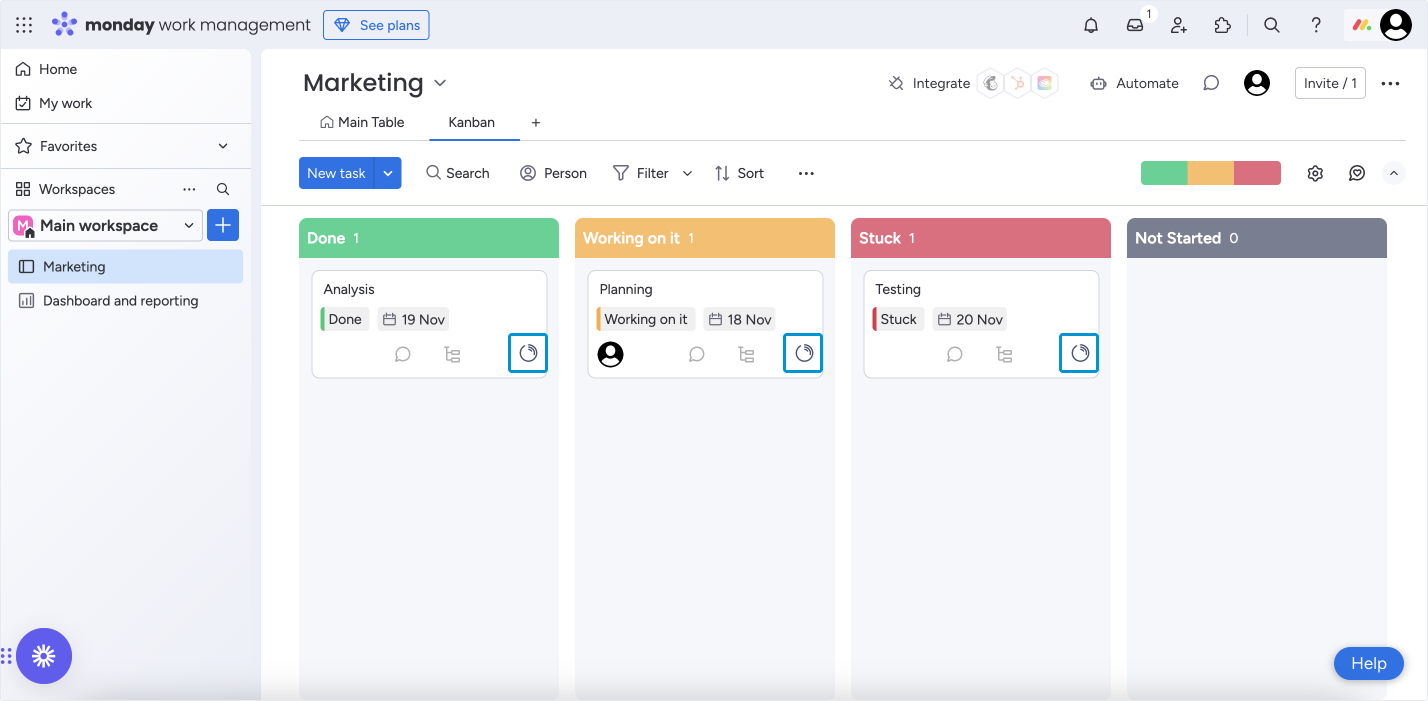
Every second you track with the Monday.com integration gets added to your Timeneye entries. You’ll see your Monday.com tasks listed clearly on the dashboard, complete with task names and the Monday.com logo for quick identification. Use the Entries section to filter tasks by name or integration info and dive deeper into your time data.
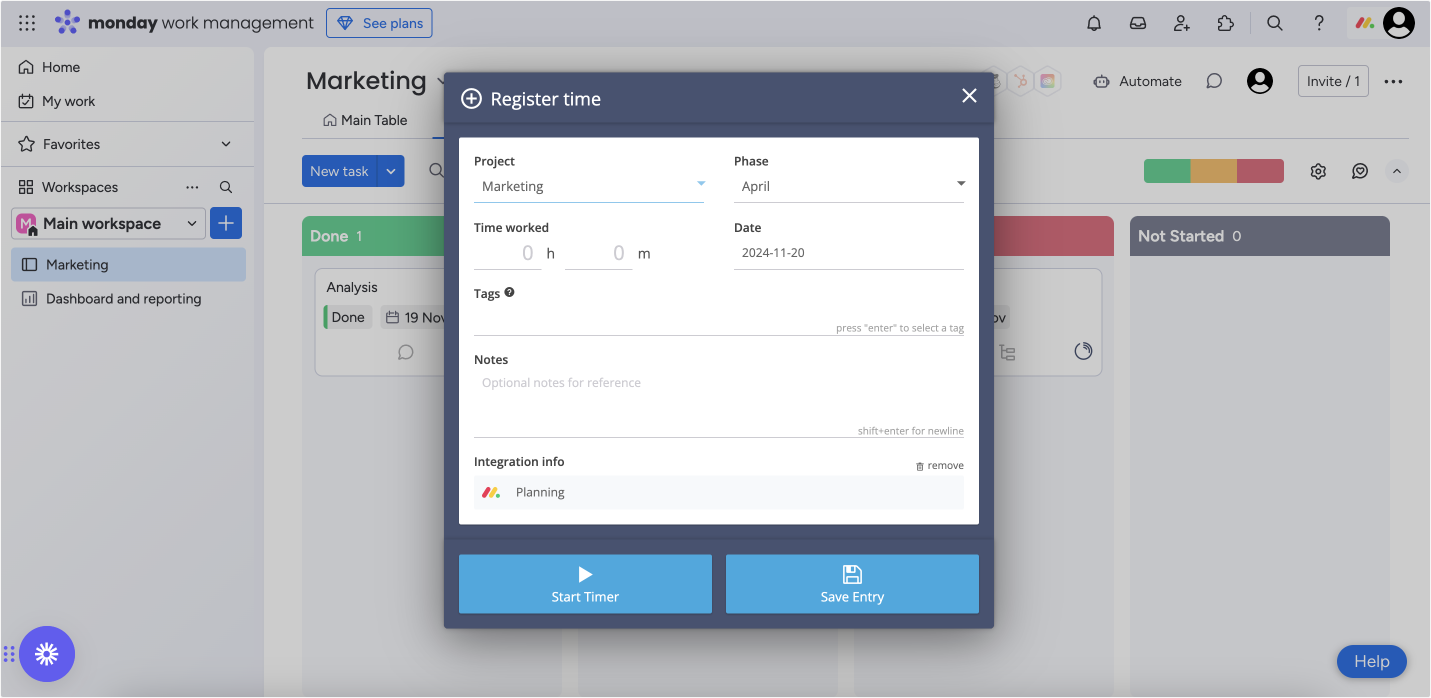
Why Wait? Streamline Your Work Today!
At Timeneye, we’re all about making your time management effortless. This integration with Monday.com is just one of the ways we’re helping you work smarter.
Install the Timeneye Browser Widget today and discover how easy it is to track time directly from your Monday.com tasks.