It’s raining updates! ☔
If you’ve been using Timeneye, you’re probably familiar with the Timeneye Widget, which adds a little button on your browser and in other services so you can track time anywhere on the web.
We’ve just released the latest version of the Widget: new integrations, new features and most importantly, a brand new Timeneye Widget for Firefox!
New Tools added to the Timeneye Widget
Track your time inside ClickUp
You’ve asked for it, and we delivered! The Timeneye Widget now integrates with ClickUp. The Widget will add a small button inside your tasks in ClickUp, and you’ll be able to start/stop timers or enter the time spent directly from there.
In your Dashboard, time cards generated from ClickUp will look like this:
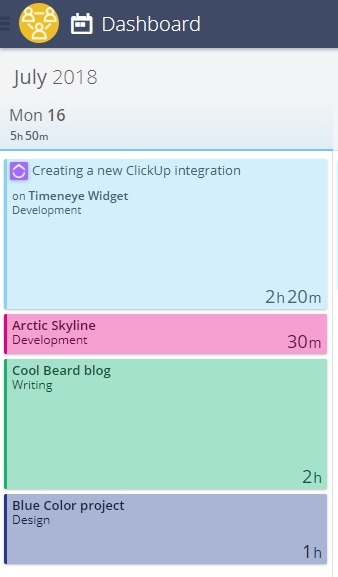
Track time for your Google Docs and Google Sheets
After you’ve installed the Widget, simply click on the little clock icon in your Google Docs and Google Sheets to start tracking your time.
The time entry created will show the Google Doc/Google Sheet icon, as well as the title of the document or sheet you’ve been working on.

Starting and stopping timers with the Timeneye Widget
Once installed, the Timeneye Widget not only adds a Timeneye Button on your browsers, it also adds a little click icon next to todos/tasks/items in the services it integrates with.
To register time, simply click on the little clock icon. From now on, if you start a timer inside another service, you’ll also be able to stop it directly from there:
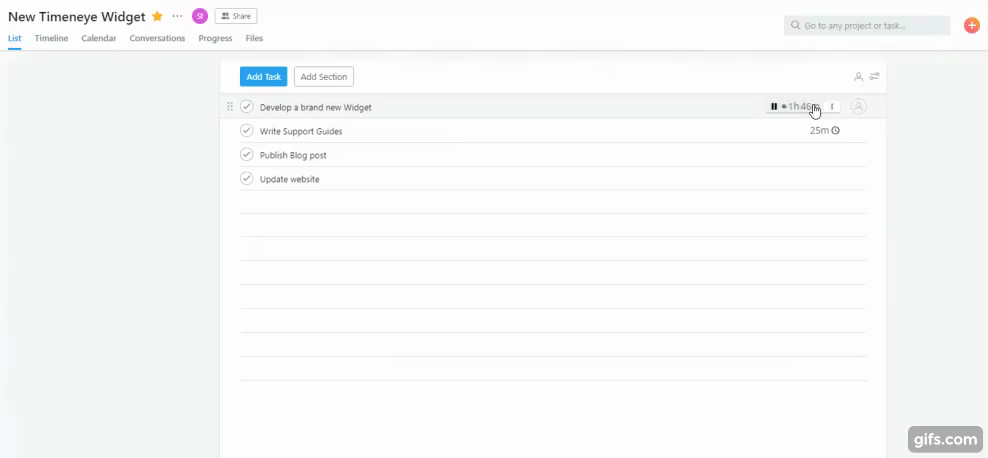
Checking the time tracked
Another top request for the Widget was the possibility to check the time tracked for a task/to-do/item directly from inside the tool, without having to open the Timeneye Web app.
Now you can do exactly that! Hover your mouse on an active timer and you’ll see a little “More” option. Click to show the timers and entries for that item:
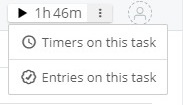
Some services, like Asana, Basecamp 2/3, ClickUp, Gitlab, Pivotal Tracker, Trello, and Zendesk Support, there was enough room to add even an additional recap, and it looks like this:
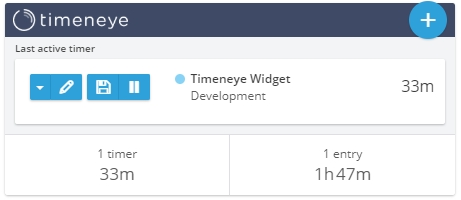
Just click on “Timers” and “Entries” to open the respective lists.
Last but not least…
We hope you like our announcements so far. But we have another surprise for you! 😁
*drumroll*
The Timeneye Widget is now available for Firefox!
We’re happy to announce that a Timeneye Widget for Firefox is finally out.
You can download and install it from here: https://addons.mozilla.org/it/firefox/addon/timeneye-widget/
Make sure to give the Timeneye Widget for Chrome and the Timeneye Widget for Firefox a try! If you have any comments or suggestions, feel free to write them at support@timeneye.com