There’s nothing worse than staring at a computer screen, trying to get things done but ending up hitting a wall.
It’s hard enough be productive when you’re in an office full of other people.
Distractions and interruptions are lurking behind the corner. At least though, workers can count on a manager/ coworker to poke them and keep them on track (or derail them completely. But that’s another story).
Self-discipline is really difficult when you have to control your own day.
Do you know who’s secretly working against your productivity?
Exactly the one which should be helping you: your brain.
via GIPHY
Unfortunately, our brain is bad at managing time and prone to procrastination. To its defense it’s not doing that on purpose: it’s just how the human brain works.
Many studies, for example, have shown that the brain is hardwired to procrastinate. Animals in nature rely on the limbic system, so they react quickly to stimuli. Evolution has made decision-making more complex for us humans, pushing us to postpone what seems too scary.
The brain is bad at perceiving time, too. Have you ever heard of the “Planning fallacy”? It’s the tendency to constantly underestimate how much it will take to complete a task. It’s the reason why we end up with missed deadlines and crowded schedules.
To be honest, we workers are not exactly helping. Lack of sleep, for example, is accountable for lost productivity, stress and lack of focus. It’s actually turning into an epidemic having real costs in the workplace.
Where we fall short on our own, technology can lend a hand.
Before you start
Having the right settings when working is just as important as having the right tools.
Some people work at home, others prefer co-working spaces and coffee shops.
Whatever place works for you, it should be somewhere dedicated to your work only. So if you stay at home, we’ll say it right away: the bed doesn’t count.
Once you’ve settled, make sure to block out any distractions:
- Use noise-canceling headphones;
- Listen to music to create your “bubble” when you work. Music impacts productivity in different ways, and can really help;
- On the other hand, if you’re working on a high concentration task, music with lyrics can distract you. You can try a white noise generator, like Noisli;
- Get immediately rid of emails and 2-minute to-dos. This way you’ll be able to dedicate uninterrupted time to your work – and you’ll have no excuses.
How time tracking can improve your productivity
Since we humans are so bad at perceiving and managing time, this is where time tracking tools come in handy.
Timeneye has many features that help you organize your work, focus on the task at hand and keep you productive during the day.
1) Review what you’ve already done.
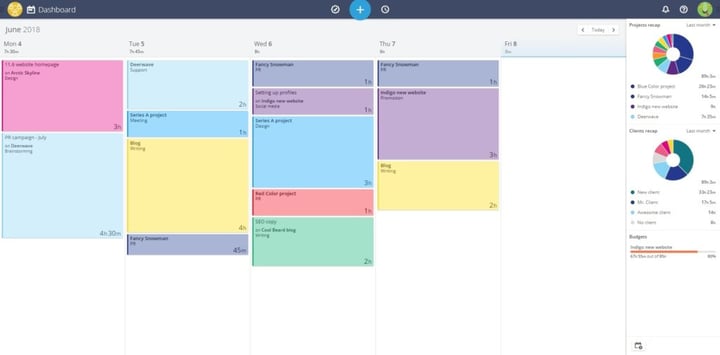
The Timeneye dashboard helps to see at a glance all the work tracked in the calendar-like view. Knowing what you worked on yesterday, or what you left behind is a good starting point to organize the rest of the day. I’ll be easier to plan and schedule your to-dos.
2) Start a timer while you work
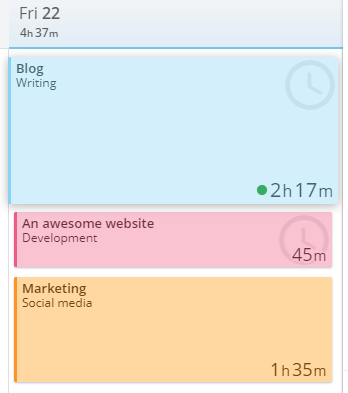
When handling multiple projects and activities at the same time, the temptation of doing all things at once is strong. Unfortunately, multitasking not only damages your productivity, but it also hurts your brain. The solution instead is single-tasking, which means staying focused on one task at a time until you get it done.
Personally, I get distracted easily so I always start a timer when I work. It creates a commitment in my head that forces me to only focus on the task at hand. I’m also able to track my time more accurately if I do it in real-time.
I use the Timeneye Widget for Chrome so I can start-stop timers whenever I am on the web.
3) Automate what you can
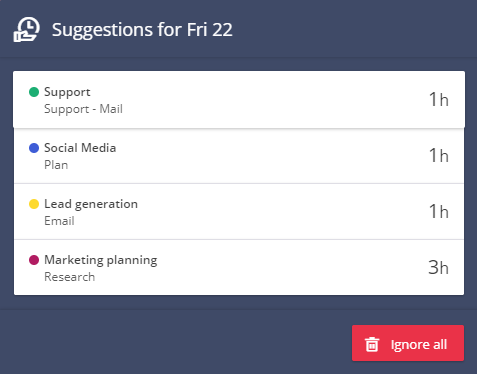
Knowing exactly what to do is not always easy. Timeneye creates automated suggestions on your dashboard, based on your daily activity.
4) Review what you’ve done at the end of the day
I’m bad at remembering things so I use the autosave option for when I’m done working. The system then sends an email that resumes all the timers I saved.
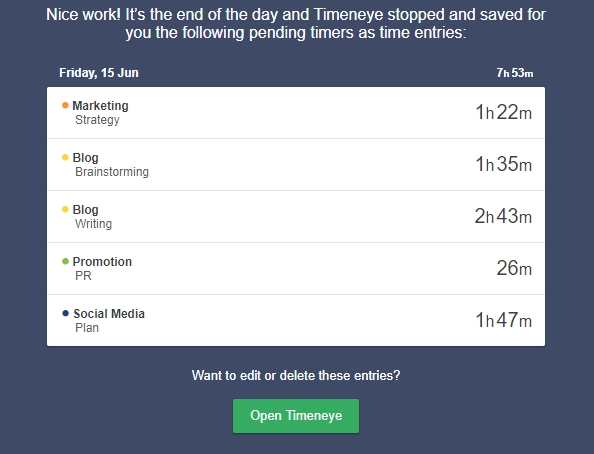
What tools and tricks do you use to keep productive all day? Let us know in the comments! If you’re still not into time tracking, let us change your mind with an article on the benefits of tracking your time. If we’ve convinced you, sign up for a trial and start improving your productivity today.