Timeneye Tips: 4 Ways To Track Your Time
There are many ways you can track time with Timeneye: you only have to choose the one that works better with your workflow.


In this day and age, nobody can afford to waste time.
When you’re already working with limited time and resources, technology can lend a helping hand in saving time and optimizing the work.
Here’s a selection of essential time-saving tools for small businesses in 2020!
How do time tracking tools help you save time?
Well, for starters, you can’t really optimize your time if you don’t know where you spend it.
Time tracking software does exactly that: make businesses know how the employees spend their time, identify time-wasting activities and unprofitable work, and be more productive.
We couldn’t leave out our tools, Timeneye! The reason is that Timeneye was actually was born in 2013 as an internal project within a small software agency. So it was built with the needs of small businesses in mind, that have limited time and resources and need to know where they were going.
Timeneye focuses on project time tracking: every minute you track will be assigned to the correct project, phase, and client. Tracking time is as easy as clicking a button. In addition, Timeneye offers in-depth reporting and monitoring tools to find time sunks and improve everybody’s productivity – investing time in what really matters.
The Average Cost Calculator also helps monitor the profitability of the project. Because no business – big or small- wants to lose money.
Price: free plan for 1 user with 5 projects, PRO plan at $7/user/month
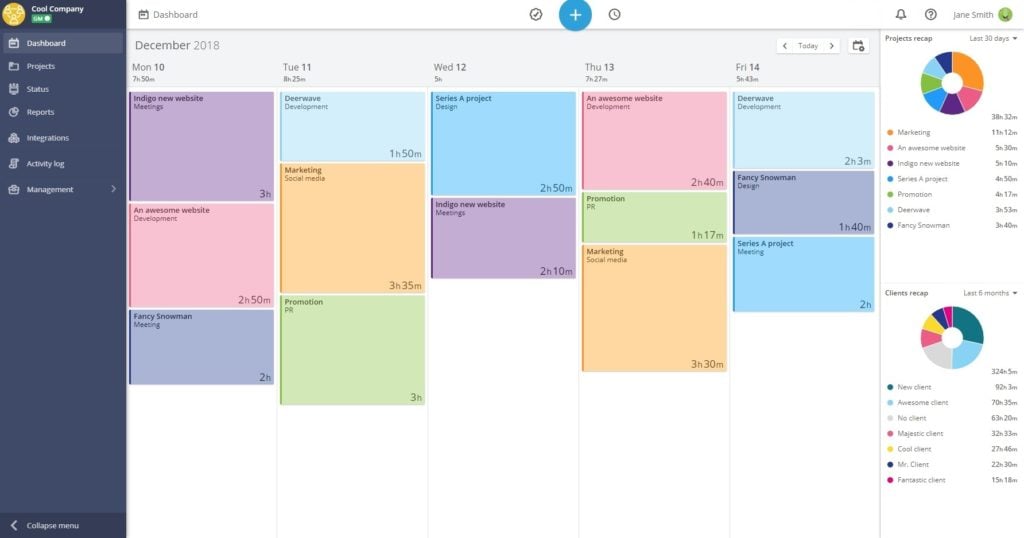
Time Doctor is a time-tracking and productivity tool that provides detailed analytics of where time goes in the workday. The software can be used by individuals or teams to track time for tasks as well as to monitor computer activity, by taking screenshots while working, monitoring keyboard and mouse activity, and tracking web app and website usage.
With Time Doctor, you can generate a variety of powerful reports that will show you what users are doing and how much time is being spent on tasks.
Price: free for 14-days and charges $9.99/user/month after the trial
Beebole Timesheet is the employee timesheet system for medium companies, departments, and teams. With Beebole Timesheet, companies can track the time spent by employees and contractors, while also controlling project costs. With more than 30 reports and custom KPIs, users can create the dashboard of their dreams with the easy drag-and-drop feature. Billing costs can be managed in multiple currencies, and the application is available in 8 languages.
Beebole Timesheet’s customers currently include well-known companies like Zurich and Michelin, as well as more than 1,000 companies worldwide.
Price: $6.99 user/month. You can add as many projects and customers as you like. Discounts for yearly subscriptions, NGOs and educational institutions. 30-day free trial, no credit card required.
Projects become a huge waste of time and money because of delays, rising costs, and overall bad management.
This is why a project management tool can help businesses keep the work on track. Popular PM tools, although sometimes pricey, often offer valuable features like roadmaps, task management, and reports.
Asana is a popular project management tool, because of its ease of use, project management features, and beautiful interface. It offers easy task management, as well as the possibility to organize projects and tasks on boards, lists, and so on.
Team members can also start discussions over tasks in the comments, and share documents and attachments. Asana also offers more advanced project management features, like subtasks, project timelines, custom fields, tags, and calendars.
The interface is easy to use and really gives the impression of order and organization, which works well for small and complex projects alike.
Price: free plan with basic project management, paid plans starting from $10.99/user/month
Another well-known and versatile tool, Trello is an online Kanban board with a focus on team collaboration. Trello boards are a powerful and flexible tool can be used for literally anything from project management to launching products, to new employee onboarding. The Butler Trello power-up helps users bring automation to the Trello boards, putting the work on autopilot.
Apart from Butler, Trello offers an impressive portfolio of additional power-ups that bring more automation and functions to the basic Trello boards, from calendars to Gantt charts, and much more.
Price: basic free plan, paid plans start from $9.99/user/month
ProofHub is an all-in-one project management and collaboration software. It replaces multiple tools with one and saves you from the high costs, wastage of time, scattered data, distracted users, extra work, and no single place for work and performance overview — every problem that is involved with using multiple tools. And that’s where ProofHub shines.
With ProofHub you get chat/messaging, task management, note-taking, reporting, proofing, Gantt charts, time tracking, and more, all under one roof. It helps through every phase of a project from planning, collaboration, organization to tracking progress.
Price: Ultimate Control plan packed with all features for only $89/ month (limited time offer) and no per user fee.
Milanote is a tool for organizing creative projects into beautiful visual boards. By design, it feels a lot like working on the wall in a creative studio – visual, tactile and sometimes a bit messy – Milanote is a great fit for designers who work in teams remotely.
Key features include: notes & to-do lists, uploading images & files, and saving things you find on the web; flexible drag and drop interface.
Boards by default are a private place to think, but with a single click you can create a shared workspace for collaboration with your team. In addition, Milanote is filled with hundreds of built-in templates to help you get started with a variety of different projects, from creating a mood board to writing that perfect creative brief.
Price: free version available with no time limit; PRO version $9.99 per month (monthly and annual plans)
Speaking of automation: how much time goes away in tedious, repetitive tasks that users have to perform by hand every time?
Automation tools set businesses free of menial, repetitive tasks and help automate workflows.
Zapier connects different apps trough trigger actions and automates workflows. One of its key benefits is the extreme ease of use – anyone can build connections among apps thanks to Zapier’s guided procedures, even the users with no development background. The Business plans can be pricey but if you think of the cost and time effort of building integrations from scratch, it’s definitely worth the money.
Price: free plan with 100 mothly tasks, paid plans from $19.99/month
In an ideal world, a business would have unlimited resources and time to create beautifully customized images and design materials. Sadly, that doesn’t always happen.
Design tools have been popping up everywhere in recent years. These tools help users create simple infographics and coordinated images, without having to spend too much time and money on designers.
For more custom and complex graphics, though, they may be a bit too simple, but for creating simple images, these tools are real time savers.
Canva’s drag-and-drop interface makes it quick and easy to create images for social media, advertising, and even posters and t-shirts. There’s a variety of templates and free images, plus a huge paid image catalog. To unlock even more images and team collaboration features, a paid plan is available.
Price: free plan with a big free images gallery, PRO plans with more custom features from $8.99/user/month

Very similar to Canva, Crello makes it dead easy to create animations and graphics. Their claim is “Anyone is a designer with Crello”, and the huge variety of templates and images they offer makes the tools live up to expectations.
Price: generous free plan, PRO plan from $7.99/month
Did you know? On average, office workers receive at least 200 messages a day and spend about 2.5 hours reading and replying to emails.
That’s a lot of time that could be spent in something much more productive – and less stressful- that email. Even more, frightening is the fact that the vast majority of those emails are internal communications.
Literally presented as “The alternative to email”, Slack is a giant in the chat and collaboration tools industry. It’s by far one of the most popular chat tools for companies, and it is famous for its features, ease of use, and automation.
Businesses can start conversations and keep them organized by topic, project, or team. Files sharing and downloading is easy, and thanks to the “channels”, only the right people receive the communication – thus ending the CC’d nightmare in our inboxes.
Price: free for small teams, paid plans from $2.50/user/month
Troop Messenger is a business collaboration application designed for the
internal communication of the teams. It helps businesses to let their
employees interact on all the work conversations and operations while
being on the same interface. It provides guest access to vendors and
customers through Orange Members to interact with your organization
members with restricted access.
This tool is way ahead different from its competitors. It houses many
high on user experience features that allow the users to conclude the
work conversations faster.
Price: besides its 7-day free trial, the other paid plans are Premium at $1 and Enterprise at $5
Unless you’ve been leaving under a rock, social media is a fundamental strategy for promotion, brand awareness, and customer support for businesses of any size.
Thing is, setting up and implementing a social media strategy requires planning, consistency, and time. Social media is a cost-effective promotion opportunity for businesses that want to build a small community around their brand.
Social media scheduling tools take away the manual work from publishing on social media and help brands stick to their schedule.
One of the favorites of ours – we’ve been using Buffer to schedule our own social media posts. In Buffer, you decide the daily posting schedule, setting the time and day of the week of posting, then fill up your queue and let the tool do the rest.
Price: free for 3 social media profiles and 10 posts in the queue, paid plans from $15/month
There are many ways you can track time with Timeneye: you only have to choose the one that works better with your workflow.
Startup founders have to be very careful with their time. A few easy time management tips can help them keep the work on track, and maintain their...
It is well known that those who work in creative and web design agencies, work around the clock to hit deadlines. Here's why time tracking can help.