Microsoft Teams time tracking: best ways to track time
Microsoft Teams time tracking. Here the best time tracking ways to track time and keep an eye on time on Teams.

Are you concerned about increasing the efficiency of your remote employees?
Consider that even without today’s challenging times, the trend over the last few years has leaned toward employers hiring work from home teams.
The amount of people working from home has increased by 140% since 2005.
Building a remote team brings opportunities for increased team collaboration and productivity.
Unfortunately, it also attracts problems that don’t exist when employees gather in a physical office space.
The challenge for your remote team is ensuring that everyone stays engaged, works well together and improves efficiency over time.
What follows are effective strategies for improving team collaboration.
Let’s get started…
Team efficiency and productivity start and end with quality communication.
Don’t use vague instructions or requests when working remotely. This leads to confusion and allows important tasks to fall between the cracks because team members don’t clearly understand what’s being asked of them.
Start with creating Standard Operating Procedure (SOP) documents. The benefit of this strategy is that you can brainstorm the best way to do certain tasks, record them as SOPs and then hand off those responsibilities to remote workers.
When making off-the-cuff task requests, take time to ensure that your instructions are easy to understand.
Ask team members, “Do you have any questions about this project?” or “Do you feel any confusion about how to accomplish this task?”
These types of questions make people feel comfortable asking for the clarification they need to perform with quality.
The challenge in a remote work environment is that miscommunication often leads to team collaboration inefficiencies whenever a time lag exists between task mistakes and the discovery of those mistakes.
For example, what happens if you live in the Eastern Time Zone and a remote team member working in the Pacific Time Zone can’t finish a project correctly due to ineffective communication?
If you needed to show that project to a client at 9AM Eastern Time the following morning, then you’re going to have a hard time getting a hold of the responsible team member at 6AM Pacific Time.
Encourage your remote teams to get creative when it comes to communication. Accomplish this by using different channels to communicate with one another.
It’s sometimes appropriate to share ideas or explain tasks by writing it out inside tools such as Basecamp or Slack.
Other situations might require video tools like Loom when showing something visually onscreen is the more efficient choice.
Managers especially will benefit from video recordings when dealing with a challenging remote worker. The written word may possibly come across negatively, while a quick Loom video allows your personality to come across when pointing out a mistake.
Using the best collaboration tools is required in order to attain the quality communication we’ve stressed above. Here are some of the best collaboration tools to consider using for your remote team:
Google Workspace (formerly known as G Suite) allows you to use its cloud storage capabilities, administrative controls, and productivity features to improve efficiencies and overall team collaboration.
This office suite lets team members share calendars, set meetings with one another, send and receive emails via Gmail and share and save slides, sheets and docs.

Use Loom to make quick videos “on the fly” in order to:
Webinar platforms like Zoom provide video conferencing features for team meetings and client conferences.
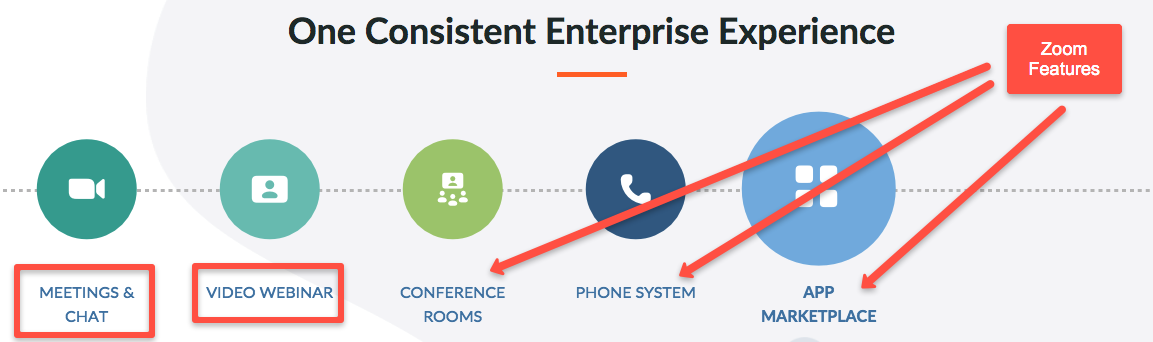
Slack works as a messaging and communication tool, where you can build out areas for cross-team functionality. Share files, connect interdepartmental teams and ping individual team members.
Similar to Slack, Basecamp is a useful tool for keeping all team members connected via its chat function.
It allows you to create documents for SOPs and other important tasks that must remain permanently in place for future reference. Connect teams and share files, as well.
Olga Mykhoparkina, founder of Quoleady, says that “Slack, Notion, Gsuite are our go-to’s for collaboration. While Slack and GSuite are now considered somewhat of a collaboration classic, Notion has become a recent discovery and we can’t be happier about it. It’s perfect for keeping your files, notes, documents, and folders neatly organized, Moreover, you can have all sorts of views of your documents – kanban board, calendar, Gantt chart, table, etc. This lets your team ditch tools like Asana, Evernote, Sheets altogether and just have everything in one place.”
And last, but certainly not least, use time tracking software like Timeneye, to help increase efficiency, manage projects, monitor team activities and save time:
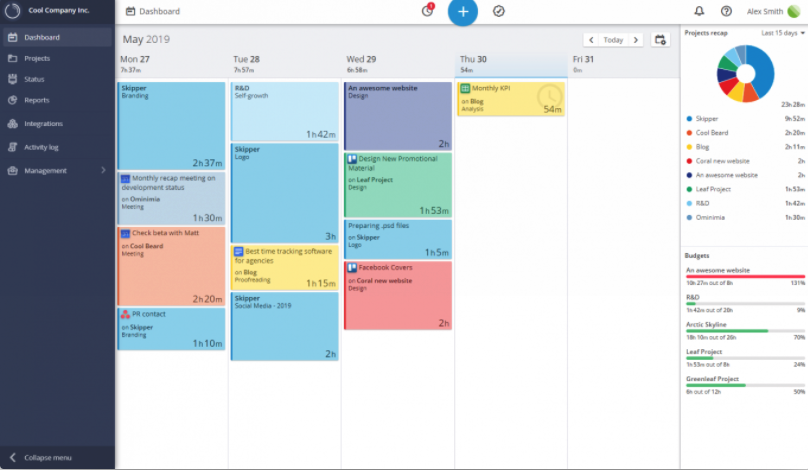
Working remotely doesn’t necessarily mean teams can work whenever they want to.
Allow for flexibility so that your team enjoys a sense of independence. However, make sure to set up clearly defined schedules in order to maximize team efficiency and project prioritization. Airfocus has an excellent guide on how to prioritize tasks and the science behind the whole process.
If you do this correctly as a manager or business owner, then you have an opportunity to cover more daily work hours than the standard eight hours.
This is because team members in the Pacific Time Zone, for instance, can work into their late afternoons after Eastern Time Zone team members have shut down for the night.
Begin by asking your remote workers their desired daily start and end times. Next, create a schedule that most effectively allows each team member to work during their preferred hours.
While your typical middle-aged workers may love working in the morning, it’s evident that a ton of college students (and maybe even a few high school students like myself) who hold remote job positions may only have the availability to work in the afternoon or evenings.
So here are some questions to ask:
Make sure you stick to the schedule once it has been established. Time management is an issue for just about everyone, but it’s even more so for college students. That’s something to But when you take into account everyone’s interests and weak/strong points, the cons are minimized.
This keeps the team from running into communication problems or frustration when a team member isn’t available when expected.
Remember to use fun activities to help the team get to know one another better.
One of the best ways to increase remote worker efficiency and productivity is to develop camaraderie between them. Basic human nature comes into play here. We’re all more willing to go the extra mile to help others when we feel a greater connection.
Team building activities work to develop a tighter bond between remote workers. It also helps everyone have fun and reduce work-related stress together.
Here are some ideas for activities:
Online office games: Teambuilding.com offers various team-building games, such as Murder In Ancient Egypt, Superhero Academy, International Monster Hunter and Online Office Games:
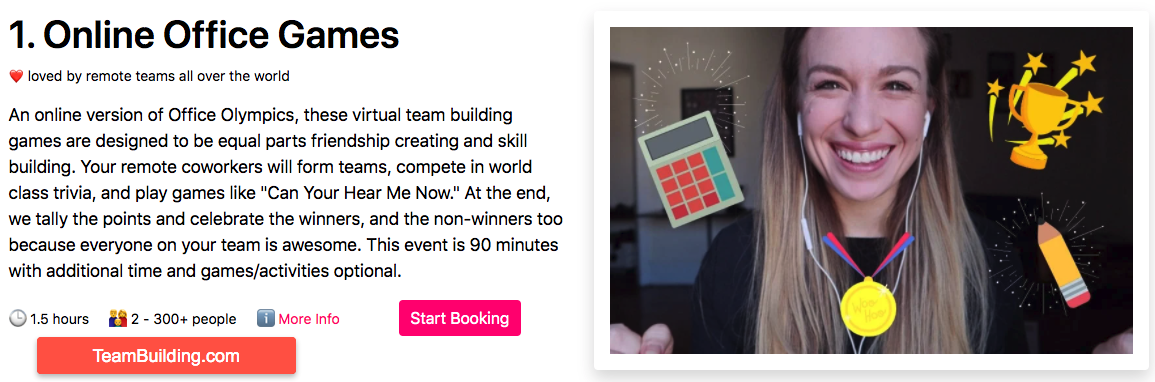
Virtual tea and coffee tasting at Tea vs Coffee: This website sends your remote workers specialty coffees and teas in the mail. No one is allowed to open their envelopes until tasting day. On the day of the event, a friendly barista leads your team through a tasting ceremony and team-building games.

Other team-building activities to try:
Take the time to ask your team for feedback about activities that might interest them. If you include them in this way and take their suggestions seriously, then they’ll feel more engaged during these fun, team-building events.
The result?
A more connected team that’s willing to help each other become more productive.
Pay close attention to your team’s morale from week to week and don’t allow negative attitudes to become pervasive.
A weekly call with the entire company is one strategy that helps keep a pulse on how well everyone feels about the company’s direction.
Another strategy is to build online courses that keep your employees aware of new best practices and information they should be aware of.
Use this time to re-state the company’s goals and vision. It’s easy for some employees to lose focus on the mission when they’re working alone and focusing on their individual tasks.
Remind all team members about why the company exists and how the team is improving the lives of customers.
You can do this by including customer results, case studies, status reports, and even video testimonials from happy customers in courses for employees or during meetings.
Alternatively, you could bring up challenges from the previous week, such as a slowdown in sales or particularly difficult customers, and let your remote workers know that it’s just a part of doing business.
Recognize people who did something special the previous week.
It’s typically best to hold this meeting on Monday mornings so that you can get your team focused on having a productive week together.
As per Brad Smith, the CEO of Wordable, a fully remote organization, “We hold regular meetings on Mondays to connect with the team and to discuss any potential things that need attention. Not only do we discuss work but also our hobbies, interests, what we did during the weekend, and lots more. Holding weekly team meetings is an important aspect of running a fully remote organization.”
Hiring remote talent allows you to pull from a larger pool of “best fit” employees who have plenty of other options when it comes to their desire to work from home.
Do everything you can to maintain a positive work environment and foster team collaboration so that your talented employees have the ability to grow and thrive.
It doesn’t take a lot to mold a remote team into a cohesive unit.
Use effective communication methods, select the right tools, keep the atmosphere fun and create unified schedules in order to improve productivity and efficiency month by month.
Microsoft Teams time tracking. Here the best time tracking ways to track time and keep an eye on time on Teams.
Is a remote customer support team a good option for you? Here are the pros and cons of remote support teams
Introducing the Direct Manager role in Timeneye's Premium Plan for enhanced team oversight and efficient time and expense management. Learn how to...