Track time Inside Microsoft Project
Track your time effortlessly in Microsoft Project with the new Timeneye Browser Widget integration. Add the Timeneye button to MS Project and track...
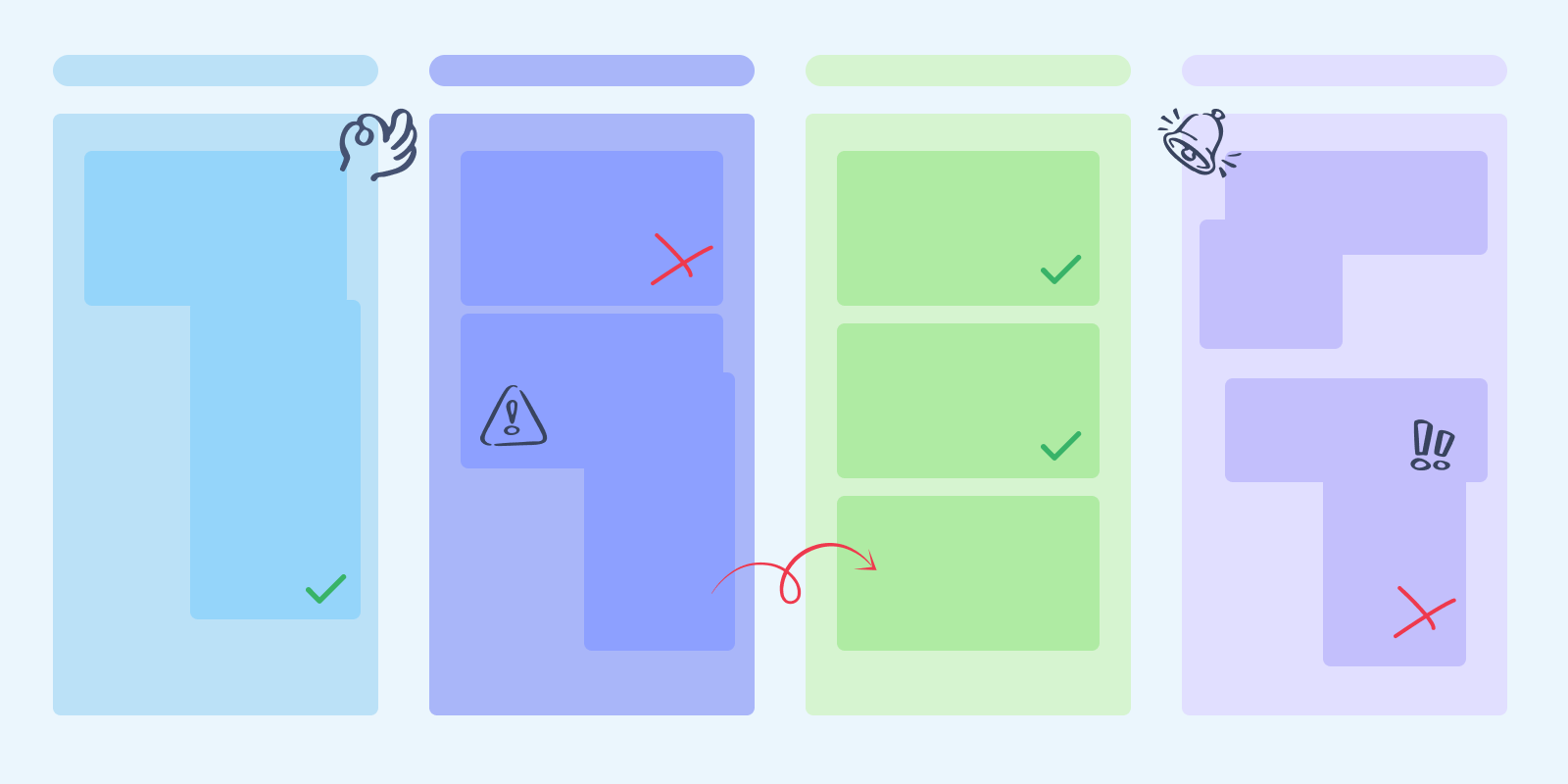
Stretching your resources thin - like butter spread over too much bread- can be a big mistake that affects the company as a whole. And it's even more risky when the team is handling a huge amount of projects at the same time, because the stakes are higher.
But fear not! We'll show you the best tips to track and monitor your team's work across multiple projects, and the tools that can help with that.
As your team juggles a vast, diverse portfolio of projects and clients, kudos to you! When managed effectively, this can lead to significant success for both you and your company.
However, it's important to acknowledge that employees and managers are only human, and mistakes can inevitably occur. Handling multiple projects simultaneously increases the risk of errors exponentially:
When done correctly, resource allocation ensures timely project delivery, avoids burnout, and guarantees a steady and successful workflow. Having a well-defined system for task assignments, priorities, and responsibilities ensures that your team always knows its focus.
Monitoring project progress and workload is also an essential step to prevent overworking or underutilizing your team members.
You and your team are only humans, trying to navigate a massive project portfolio and delivering multiple tasks at the same time. This is why you should introduce project management and productivity software right from the beginning.
This software will act as a centralized place, for team members to access when they need to see their assignments, and for managers when they need to get the big picture over the work as a whole, assign tasks and priorities, and run reports and analytics.
The project management tool market is huge and offers a variety of tools with many use cases. The Project Management category on Capterra has 1,700+ entries alone!
This article cannot cover the specifics of project management software for resource allocation (we wrote about our top pick for 2025 on our blog) but we can give you a few tips on how to select and use project management software effectively:
Time is a limited resource that we must carefully manage and allocate in order to maximize productivity and efficiency. Making sure that each team member's time is utilized effectively across a vast portfolio of projects is crucial. By implementing proper time tracking and project management tools, you can monitor and analyze how time is being spent across all the projects, no matter how vast your project portfolio is.
.png?width=2880&height=1626&name=Dashboard%20with%20insights%20(1).png)
We have created Timeneye specifically for this purpose: this is why we centered our time tracking on the project, project phases, down to the individual tasks. Every minute track is correctly assigned to the right team members, project and client, and then is turned into insights in the Reporting section.
.png?width=2880&height=1626&name=Project%20detail%20page%20(1).png)
This is how we would recommend managing a Timeneye account with 100+ projects:
Remember, time management is key in the world of project management, where success often depends on how well we can make the most of our limited time resources.
How to track and manage time across multiple projects in Timeneye
Setting project priorities is essential for successful project management, in any setting. By setting clear priorities, you provide a roadmap for your team, and make sure that everyone knows what tasks are most important for project success.
Clear project priorities help in resource allocation so that the team can focus on critical tasks and avoid wasting time on less important activities.
Communicating project priorities to employees is equally important to keep everyone aligned and working towards common goals. You can share and explain project priorities through meetings, or project dashboards, and provide regular updates to keep everyone aligned and informed.
There are various methods for prioritizing projects, one common method is the Eisenhower Matrix, which categorizes tasks based on their urgency and importance:

For better or for worse, project monitoring is a necessity. It's impossible to know if the work is progressing if the manager's attention ends up being spread across too many projects, tasks, teams, clients, and deadlines.
Utilizing project management tools and time tracking software is a smart way to gather data on project progress and employee workload, saving you from drowning in countless meetings and never-ending email chains.
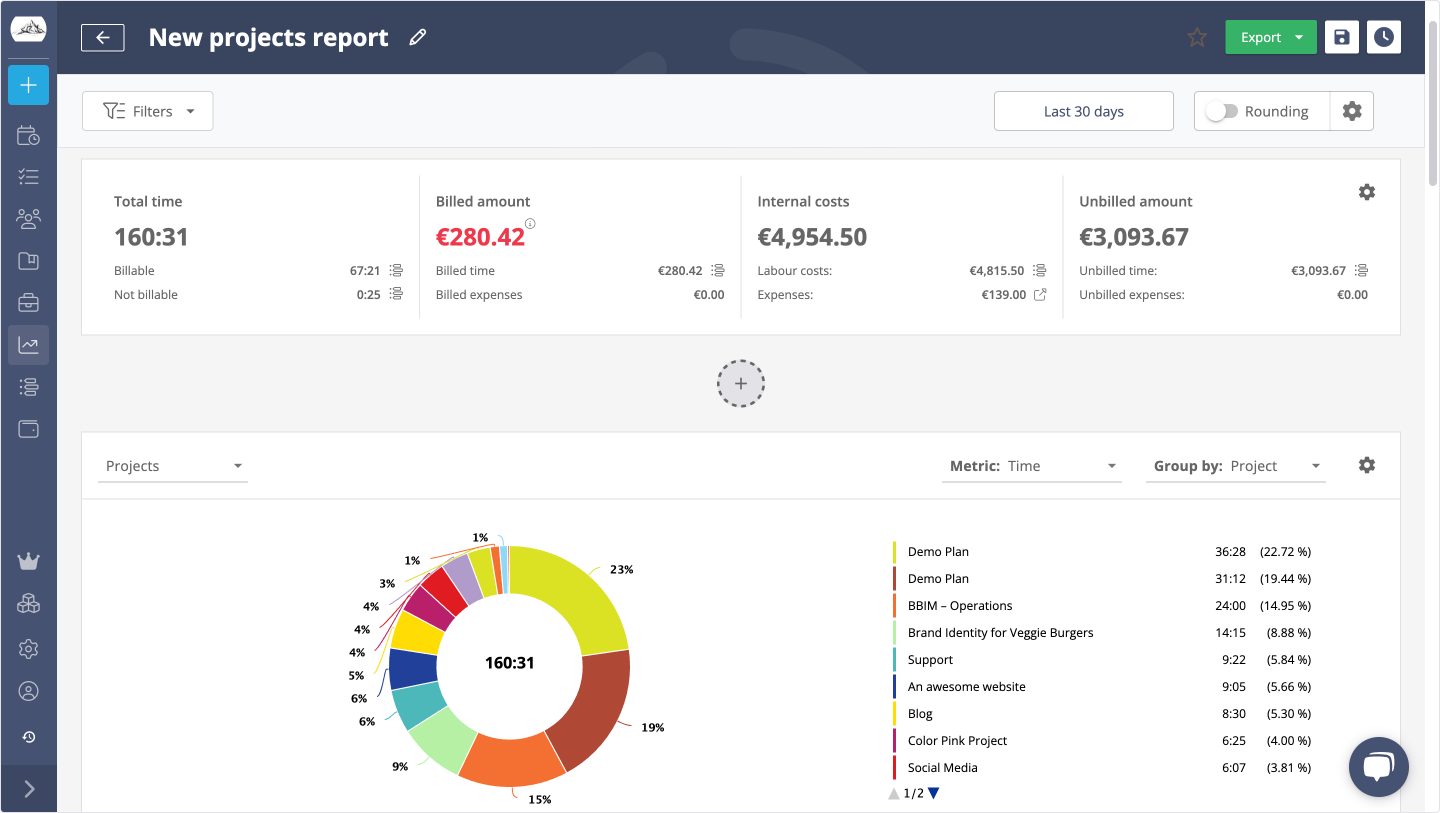
Do:
Don't:
In conclusion, tracking employee effort across vast project portfolio is crucial for maintaining productivity and ensuring successful project outcomes.
By implementing project management tools and time tracking apps like Timeneye, you can effectively monitor progress, allocate resources, and set clear priorities for your team. Remember, time management is key in project management, so make the most of your limited resources: try implementing a time tracking tool today. Your team's success depends on it!
Here are two options to kickstart your journey toward enhanced productivity:
1) Try Timeneye for free. If you’d like to see Timeneye in action and possibly test it with your team, you can start your free trial today.
2) Schedule a demo session with us, where we can show you around, answer your questions, and help you see if Timeneye is the right tool for your company.
Track your time effortlessly in Microsoft Project with the new Timeneye Browser Widget integration. Add the Timeneye button to MS Project and track...
Streamline your tasks with Timeneye's new Time and Expenses Approval feature, easily manage submissions, and keep your projects on track with minimal...
How do time tracking and project management go together? Tracking time contribute to a project's success, that reflect both on employees and managers.