Our latest update brings exciting new features for our Premium users, designed to unify timesheet submissions and minimize errors: required fields are now available in Timeneye. Let's see how they work!
These features are available on Premium plans only. Learn how to manage and upgrade your Timeneye plan here.
NEW: Required Notes in time Entries
When tracking time in Timeneye, users must select both the project and its corresponding phase by default. Other fields such as Notes, Tags, and Tasks, which are typically optional, are also available, allowing users to choose which additional details to include when recording their time.
Similarly to what happens with our Tags feature (which can be optionally set as compulsory when tracking time) we're happy to introduce the Required Notes option.
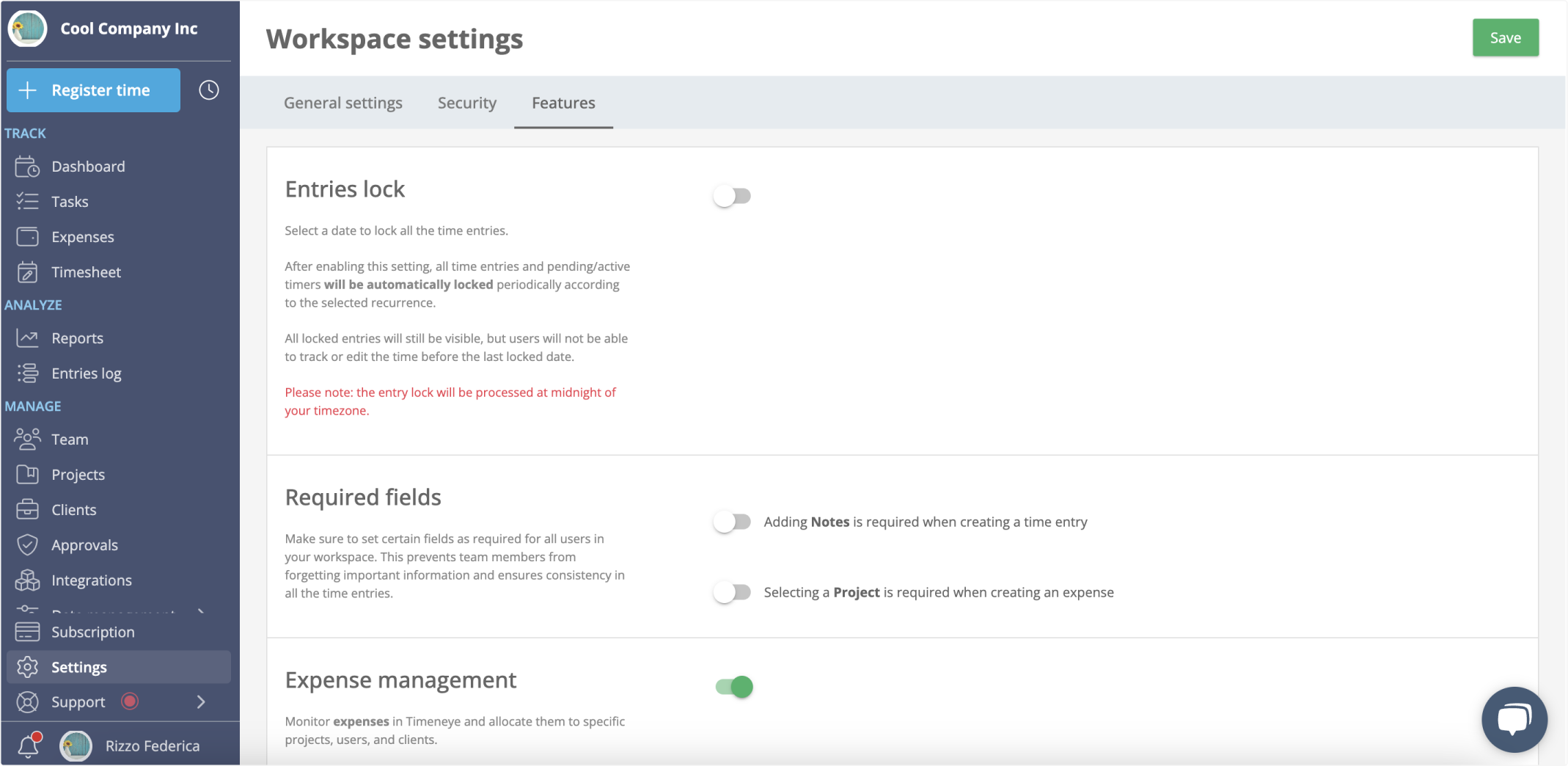
Thanks to these options, which can be activated by workspace Owners in the Features settings, the Notes field can be set as mandatory. Turning on this feature will make sure that all the entries are documented with the necessary details by the whole team.
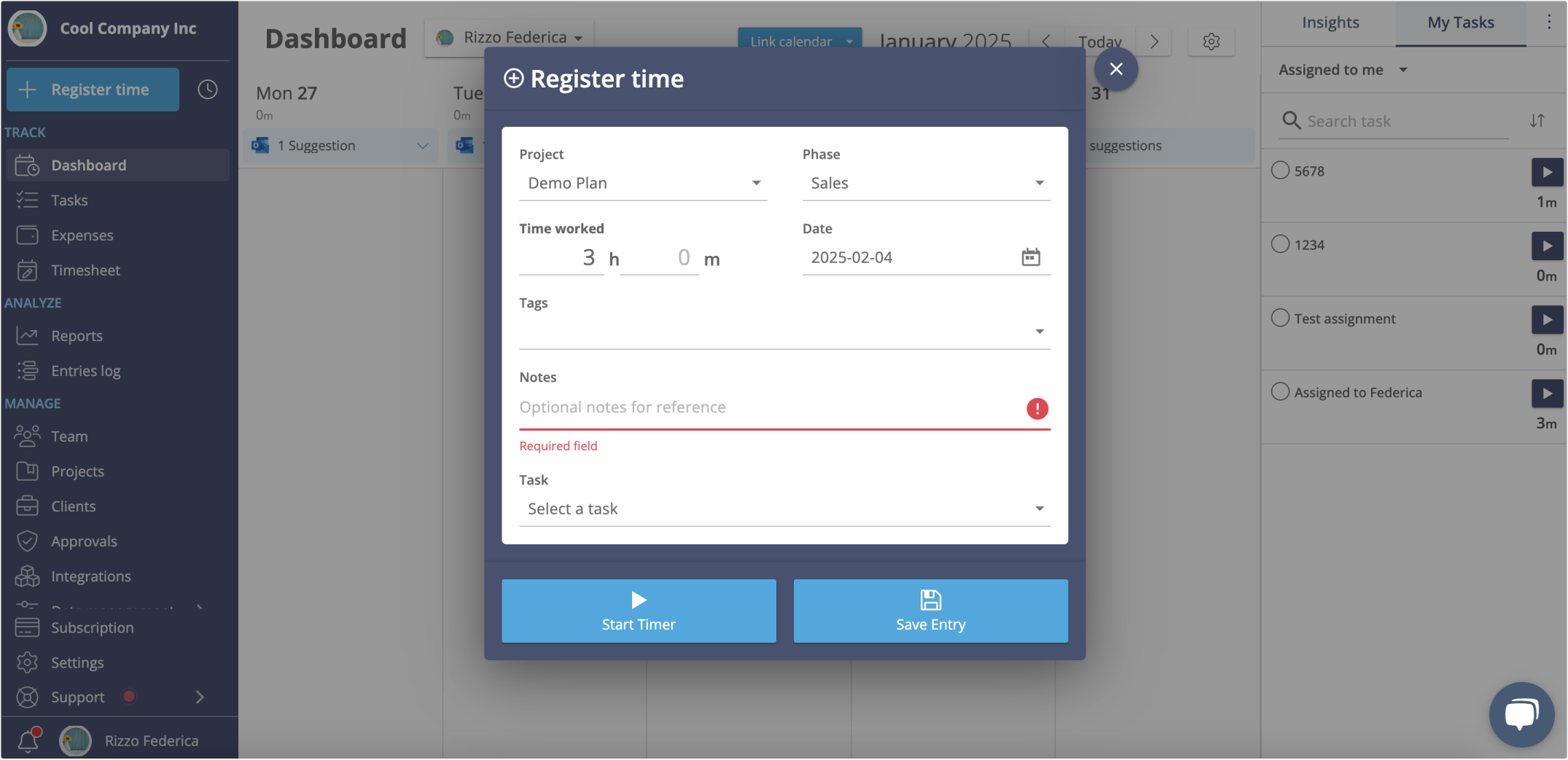
NEW: Required project expenses
Keeping track of expenses can be a headache - especially when expenses are not properly documented.
Expenses can be included in projects by default, contributing to the overall project budget. This ensures that companies keep their budget constraints on track, and in case of billable expenses, companies can track and charge their clients correctly and fairly.
Before our latest update, users had the option to assign expenses to a project, or leave them unassigned. This flexibility, however, sometimes resulted in missing records and inaccurate submissions.
Now in the Features section, Owners can set the Project fields of the Expenses submissions as compulsory.
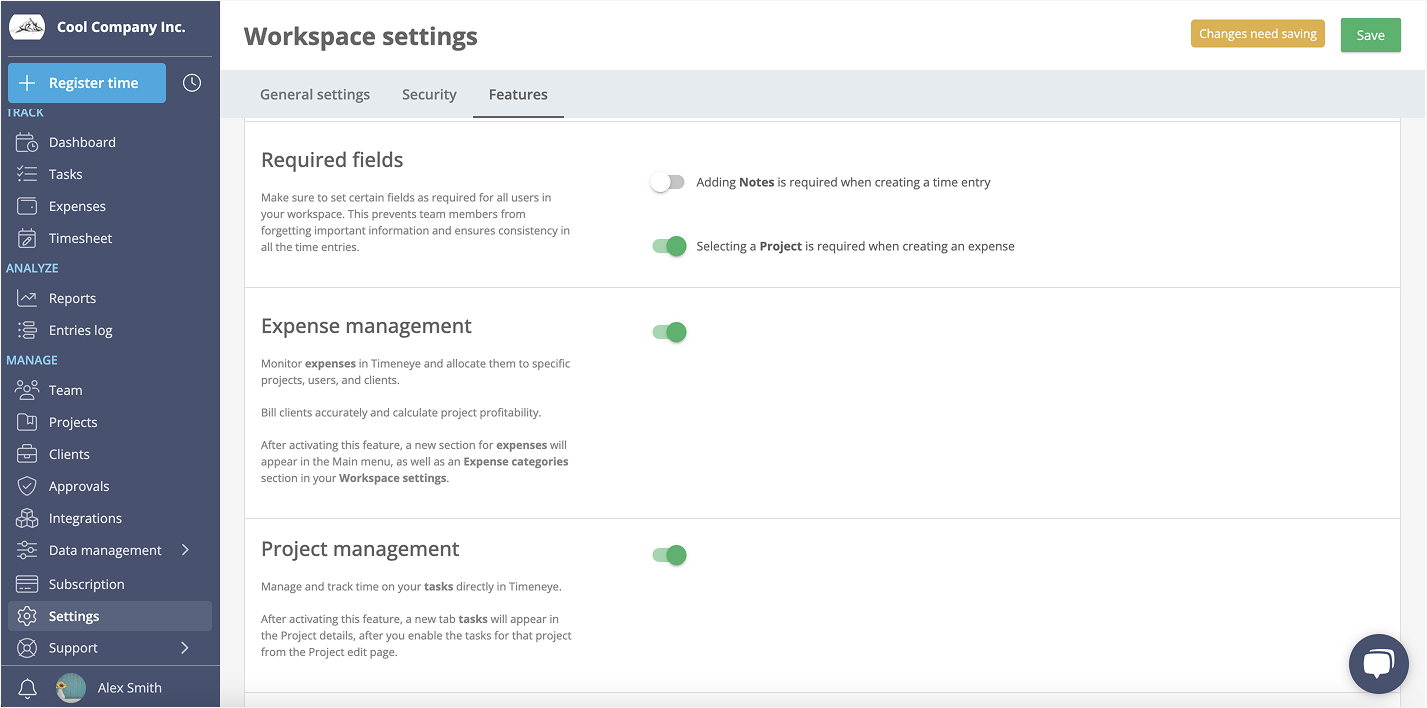
Saving an expense without specifying a project will trigger an error message, ensuring all expenses are properly documented.
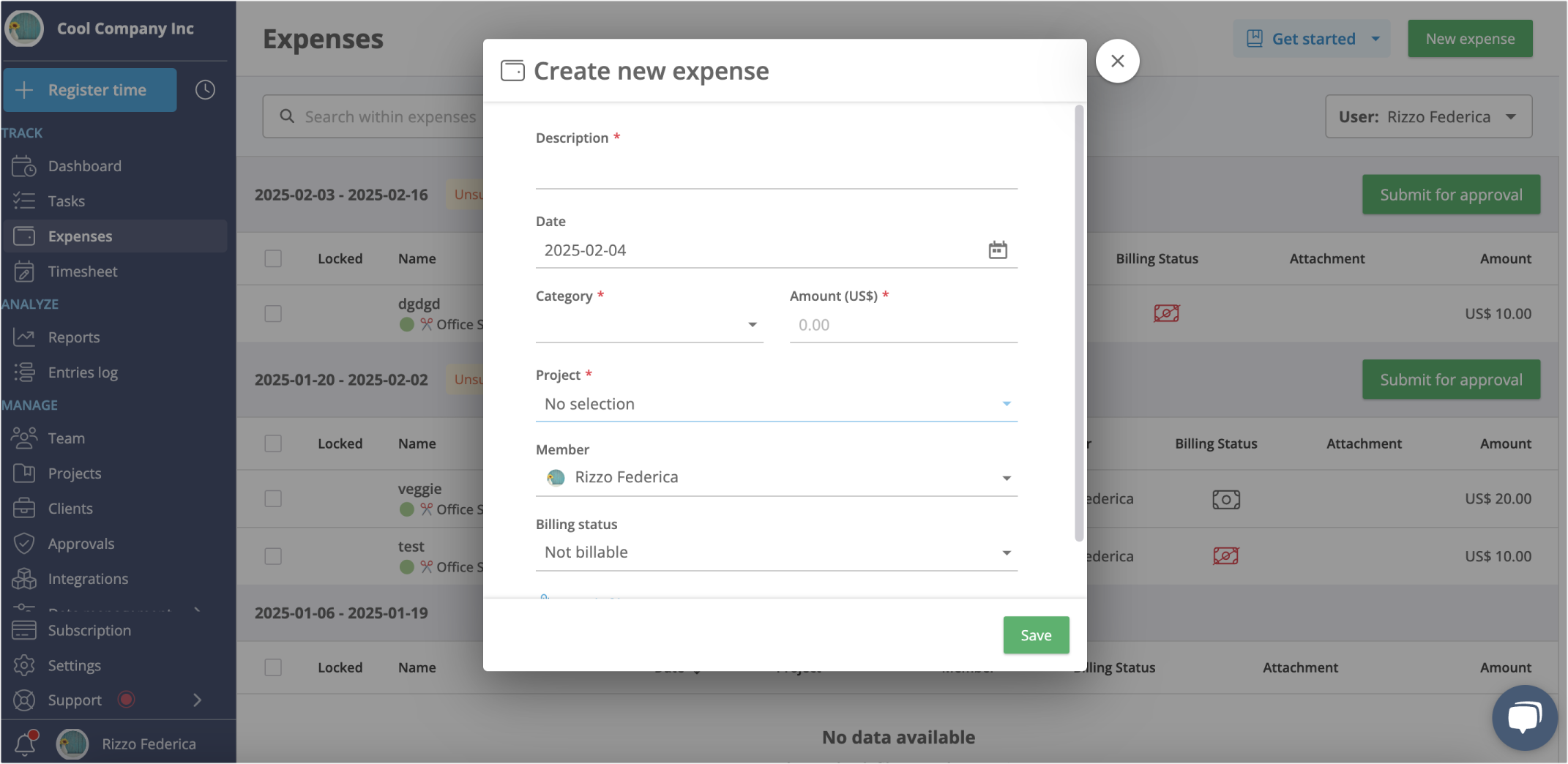
Your feedback means the world to us - try these features and let us know what you think!