One of the most beloved Timeneye integrations is getting the ultimate boost: we’re happy to introduce our Basecamp 3 native integration.
Until today, our integration with Basecamp 3 was only provided by the Timeneye widget for Chrome, adding little Timeneye button next to a Basecamp 3 to-do.
“But Timeneye, can I import my Basecamp 3 projects and users?” our users asked.
Trouble was, the only way to do it was to add them manually: definitely too time-consuming.
So we started working on our native Basecamp 3 integration and today we’re excited to announce that it’s finally ready. We rolled this integration, among others, as part of a big update that introduced the new Timeneye a couple of weeks ago.
How does the integration work?
The procedure is basically the same as our Basecamp 2 integration. First, make sure to connect your Basecamp 3 to your Timeneye account from the integrations panel.
Then, from the Basecamp 3 integration panel you can import/link all your projects (and users) to Timeneye.
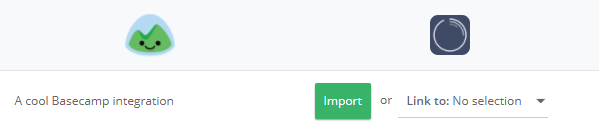
Quick tip: we also added an “auto import all/auto link all” options on the info page of the integration, to make the whole process lightning-fast.
How to track time inside Basecamp 3
Timeneye allows you to register time directly from Basecamp, simply by commenting on to-dos with the time spent on them. Tracking time for your Basecamp 3 to-dos has never been so easy!
1) Open a Basecamp to-do related to a project which is linked to Timeneye;
2) Comment with the time spent on that task and Timeneye will retrieve it as a suggestion.
That’s it! For a more detailed step-by-step guide, make sure to stop by the dedicated page at our support site.
If you are looking for other integrations, make sure to check out our Integrations page on our website. If you do not find what you are looking for drop us a comment below and tell us which tool you’d you like to see integrated with Timeneye.
Give it a try and sign up for a free 30-day Timeneye trial!