Complete your daily tasks with uploaded attachments! Our goal is to help you keep your tasks, projects and time in one place - so you won't have to lose time trying to recover the material. Let's see how it works!
This feature is a Premium feature only. Learn how to manage and upgrade your Timeneye subscription here.
When you create Tasks in Timeneye, you can add details like priority, progress status, deadlines, and estimates. All these details help keep your tasks orderly and organized, streamlining project completion, and making sure the work is completed with the appropriate priority and within the deadline.
Now, you can attach your documents directly to your project tasks to ensure all the necessary information is right where you need them. Users will have quick and easy access to these attachments whenever they need to refer to them.
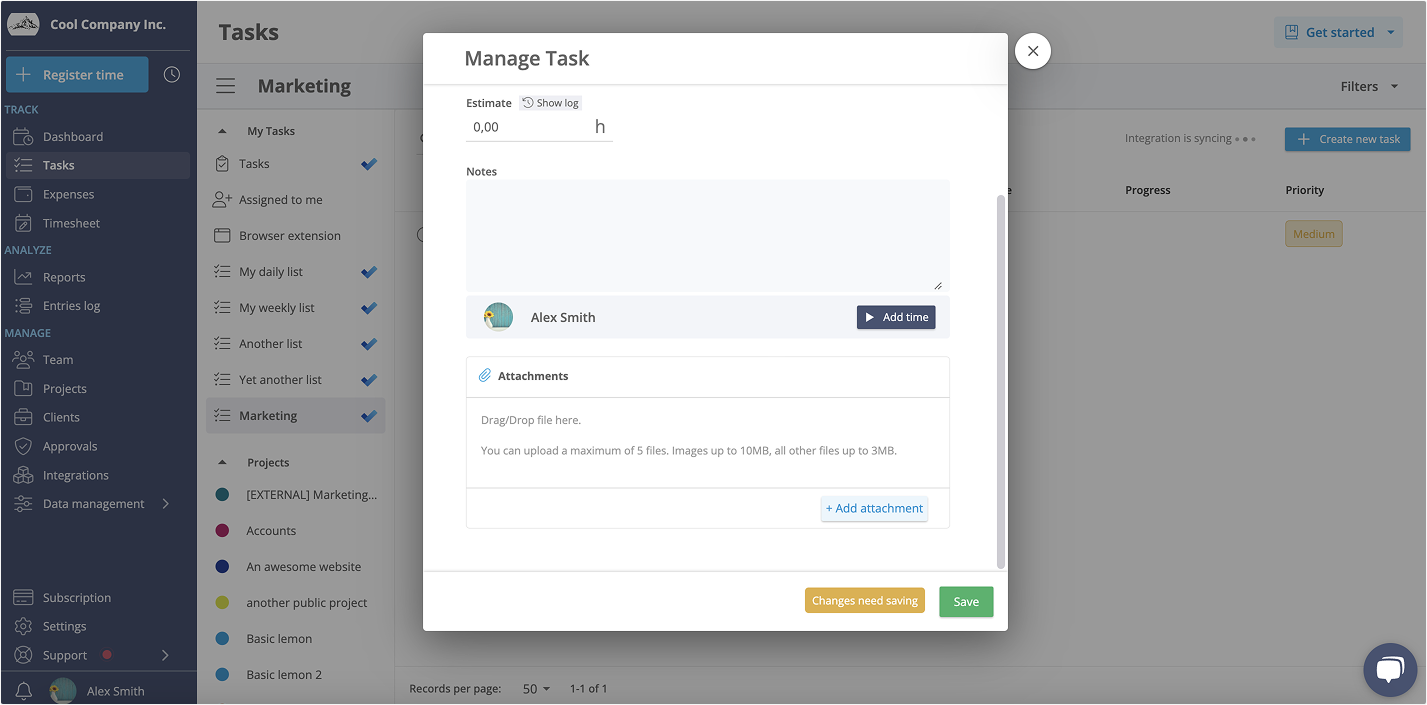
For example: let's consider Alex, who has been assigned to create a video tutorial for a new app. The task already includes details such as deadlines and priorities. Now, Alex can effortlessly upload a PDF file containing the video script, either by dragging and dropping the file or by clicking the Add Attachment button within the task.
Give this feature a try and share your feedback with us. Stay tuned for our upcoming updates: you won't want to miss them, as we have some exciting surprises in store!